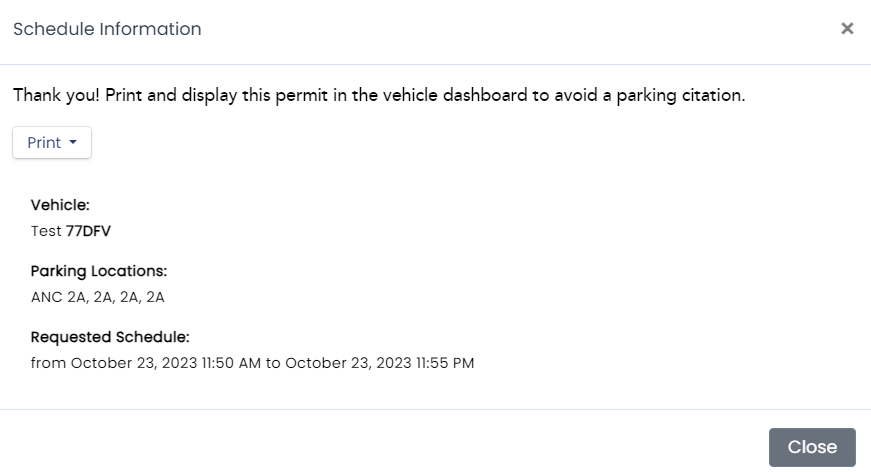Edit A Scheduled Vehicle
*Note: Once a schedule has begun, you will no longer have the option to edit or delete it.
-
On the Dashboard under Permits click the "Details" button of the permit you want to edit.
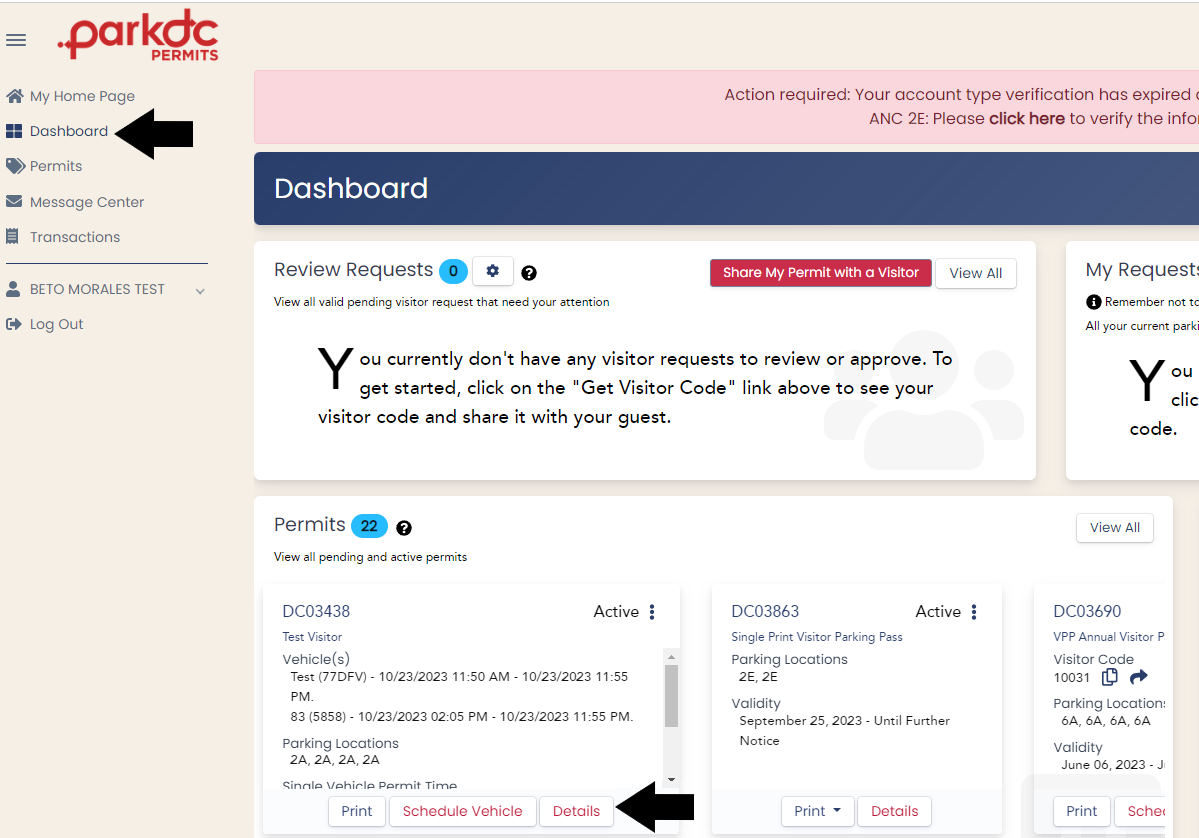
-
Click "Manage Schedule" or you can delete the scheduled vehicle by clicking the trash icon.
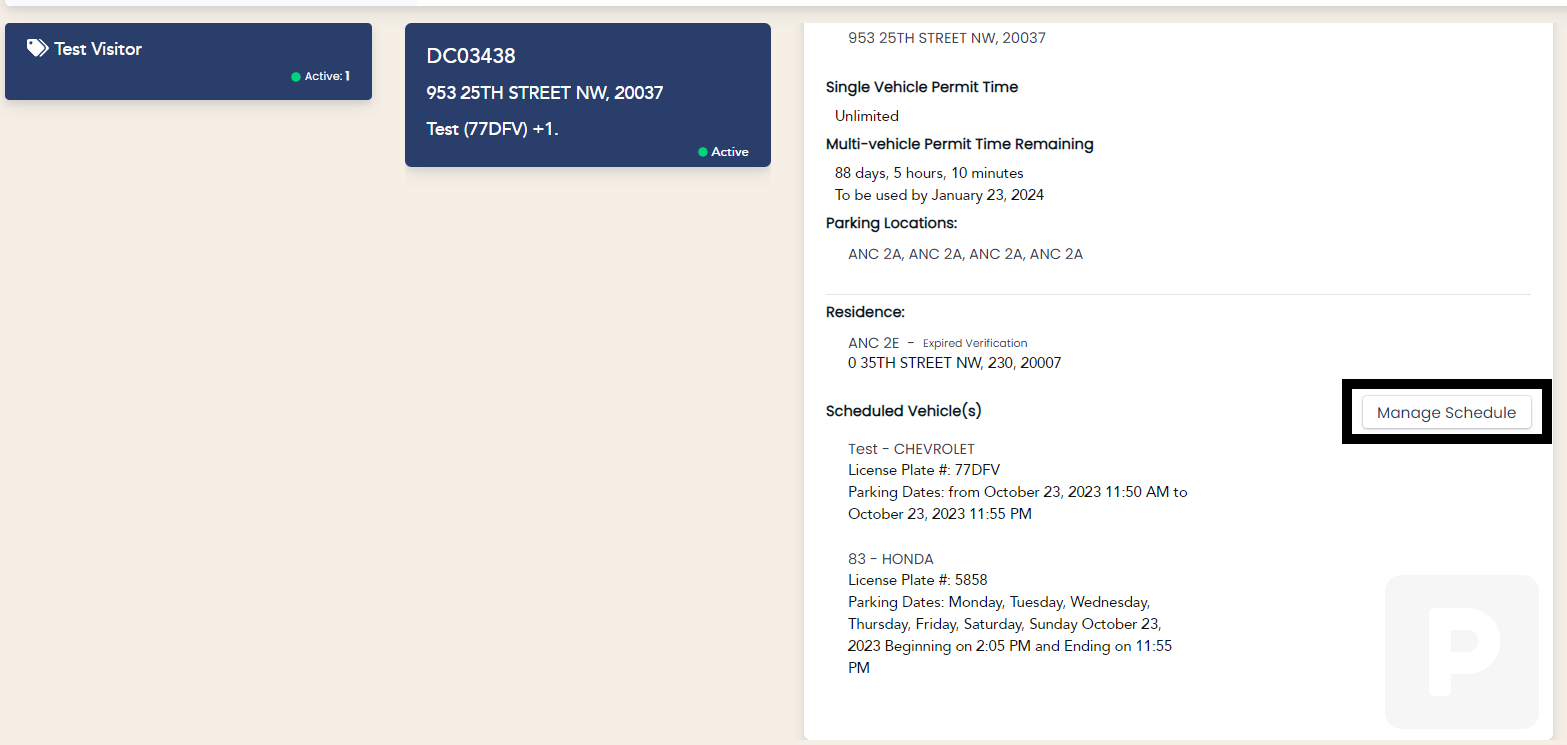
-
Click on the pencil icon to adjust the vehicle, date, or time of the visit.
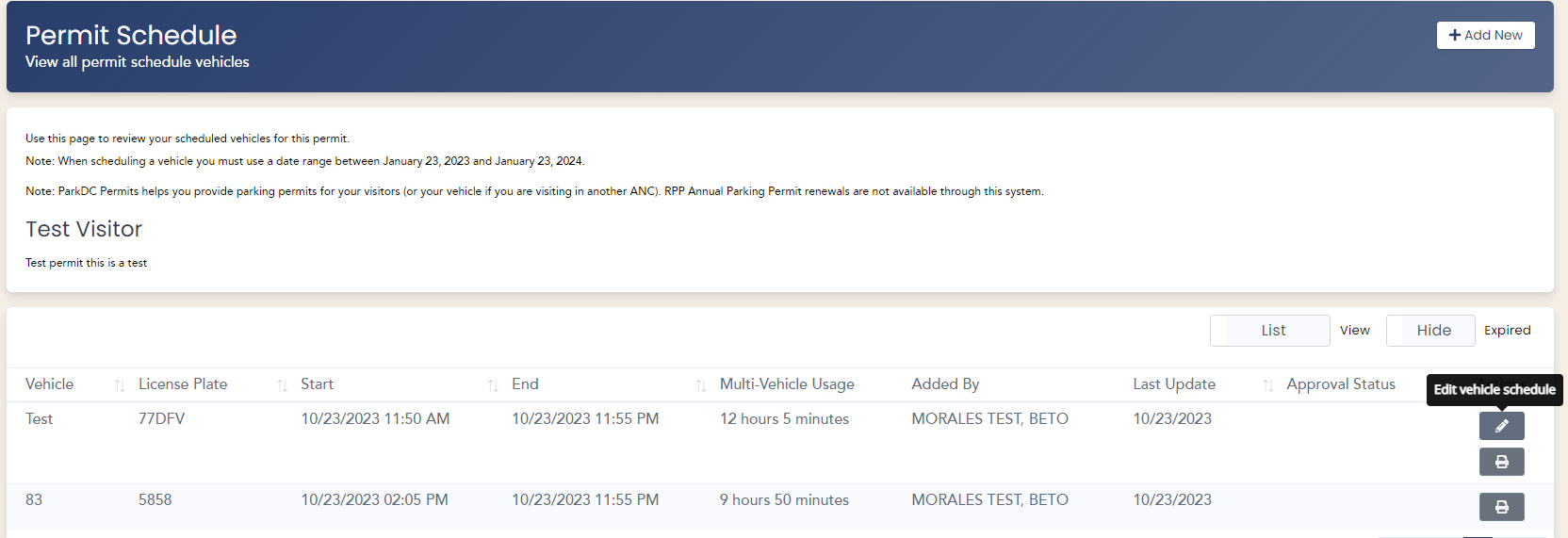
-
Once the changes have been made on the following screen click "Save".
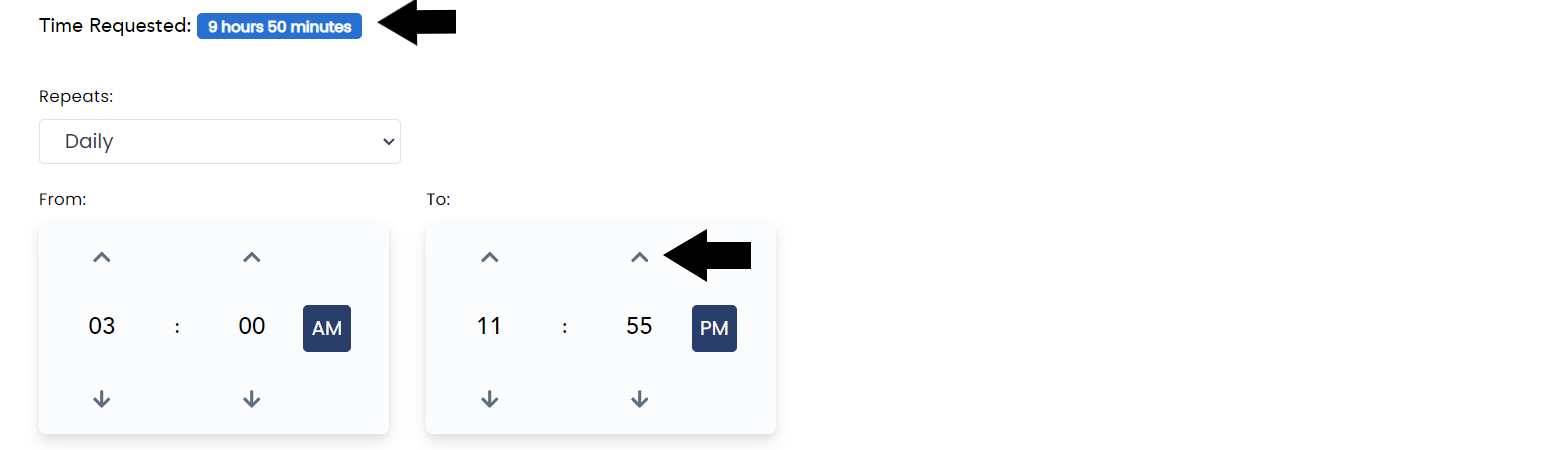
-
A confirmation of the updated permit will be displayed.