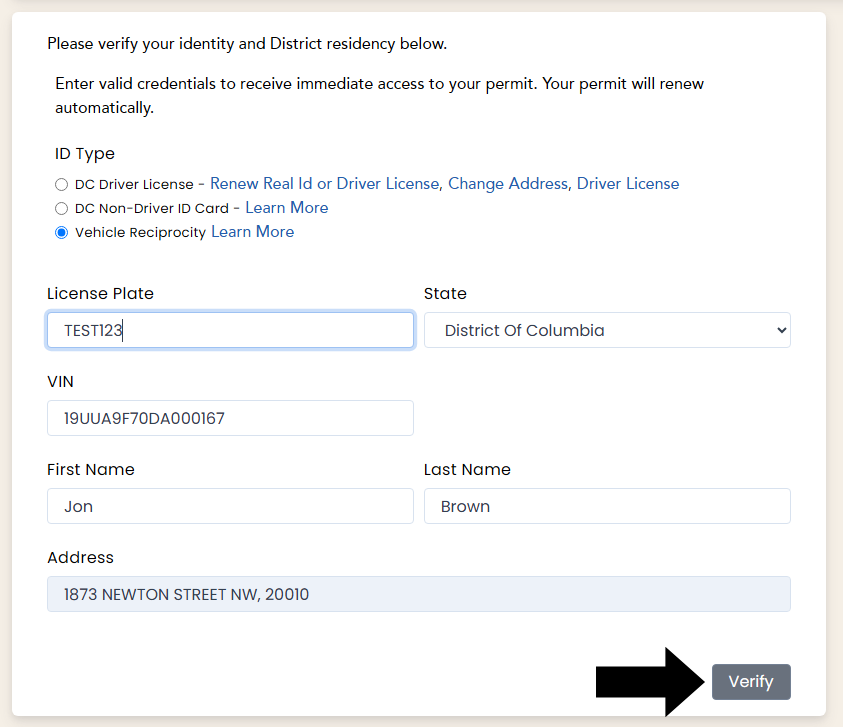How to verify your account
-
On your Dashboard under the Verifications section click "Details".
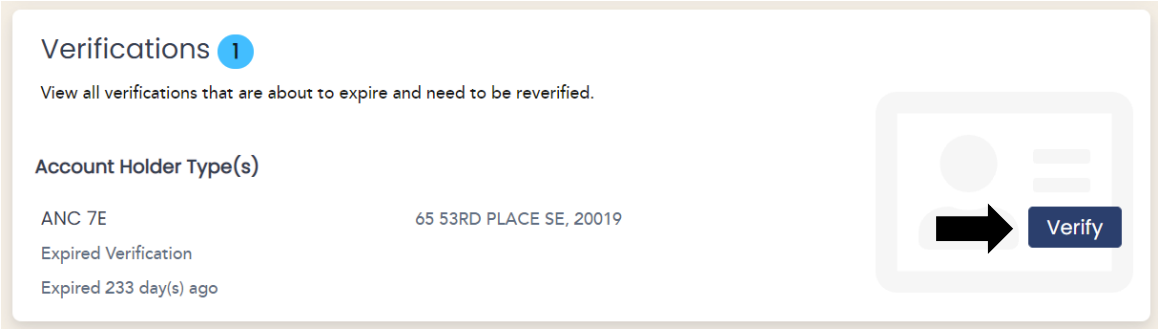
-
Click "Edit Information" to update your information.
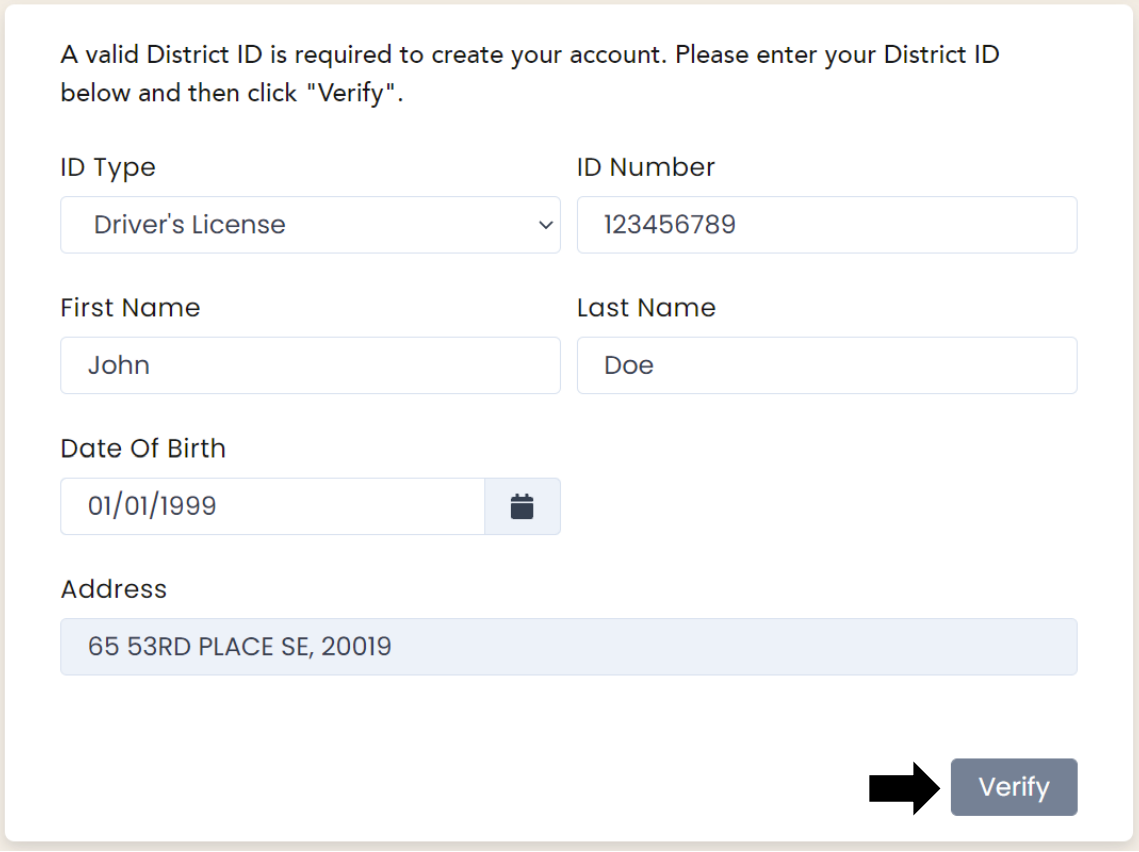
-
Once your information is updated, click "Verify".
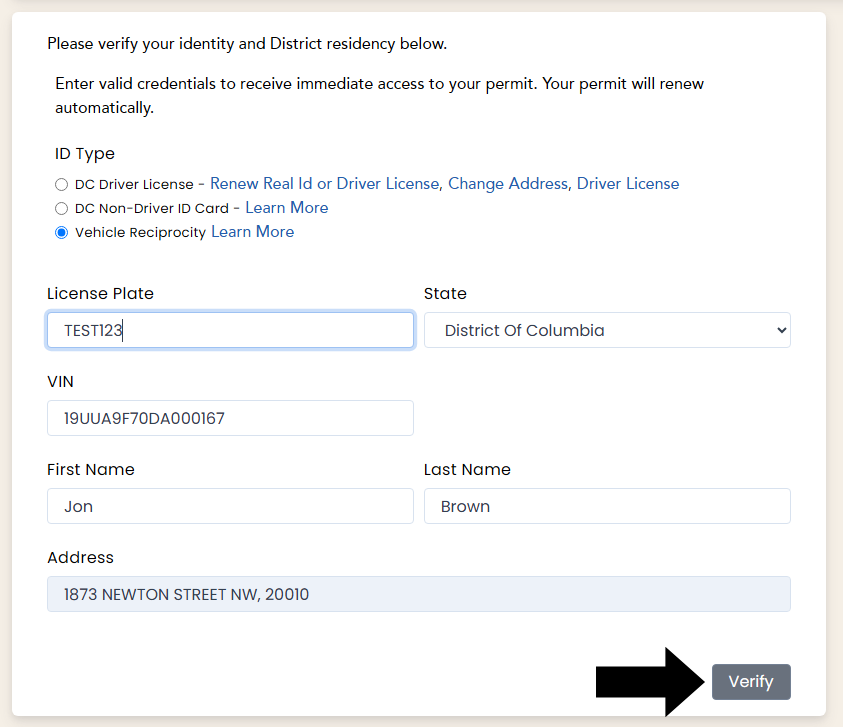
On your Dashboard under the Verifications section click "Details".
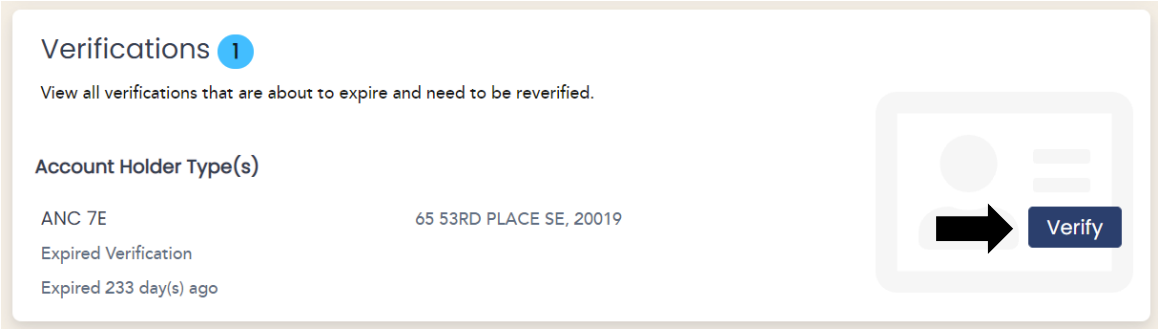
Click "Edit Information" to update your information.
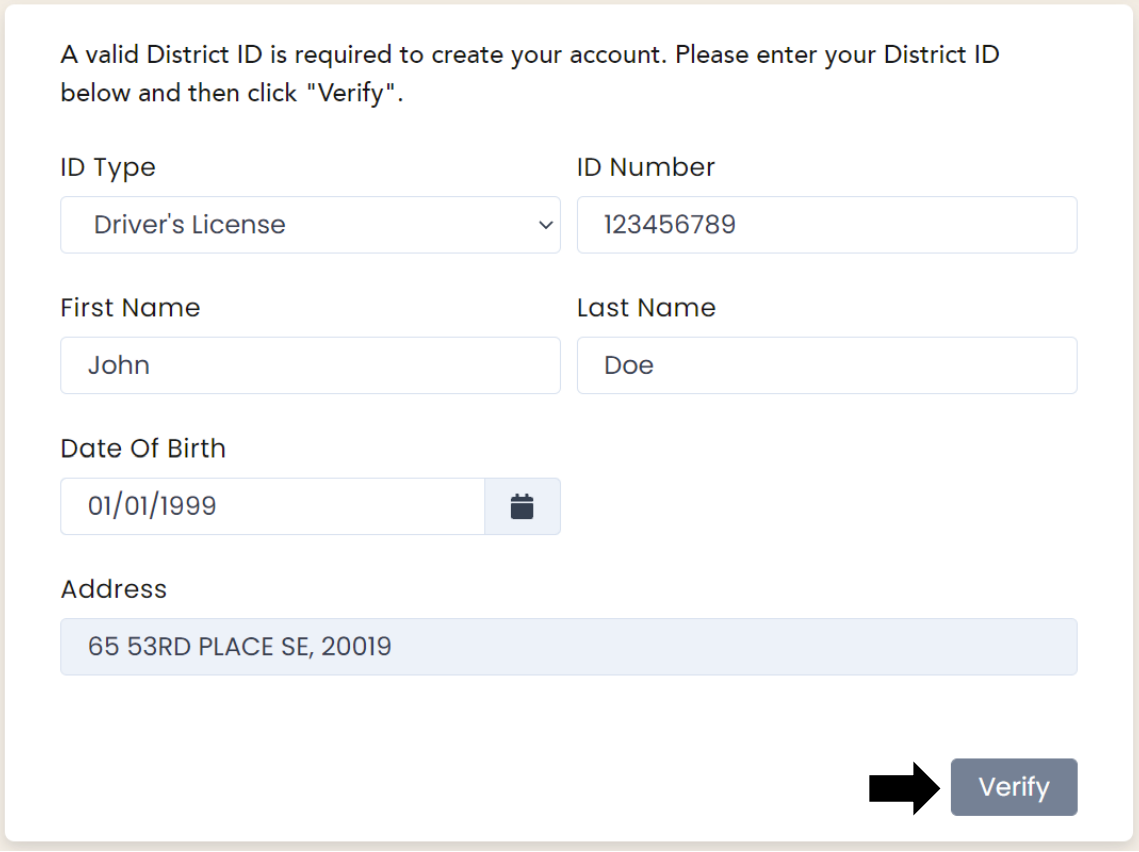
Once your information is updated, click "Verify".