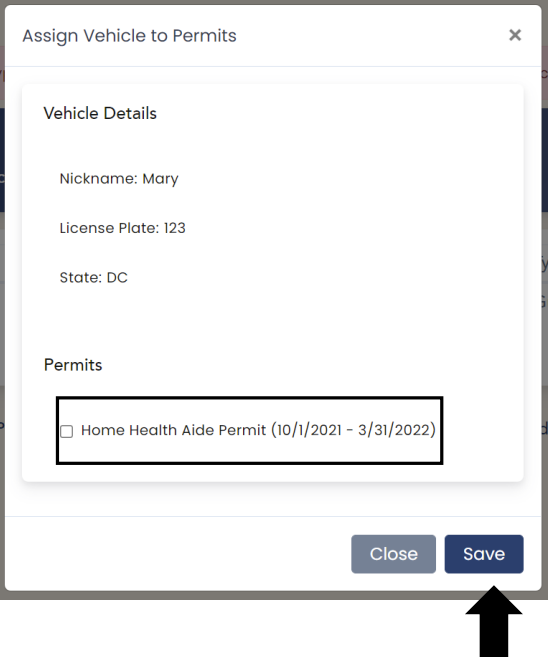Add A Vehicle
-
On Dashboard - Click your name - Click on Vehicles.
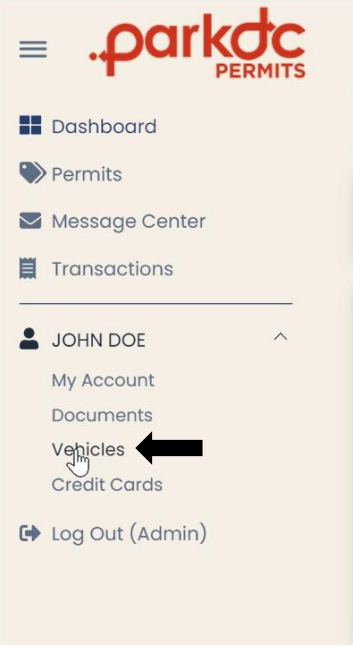
-
Click "Add".
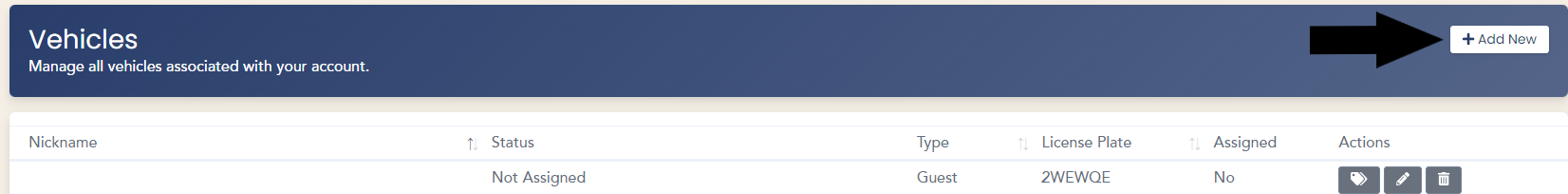
-
Enter the vehicle details and then click "Save".
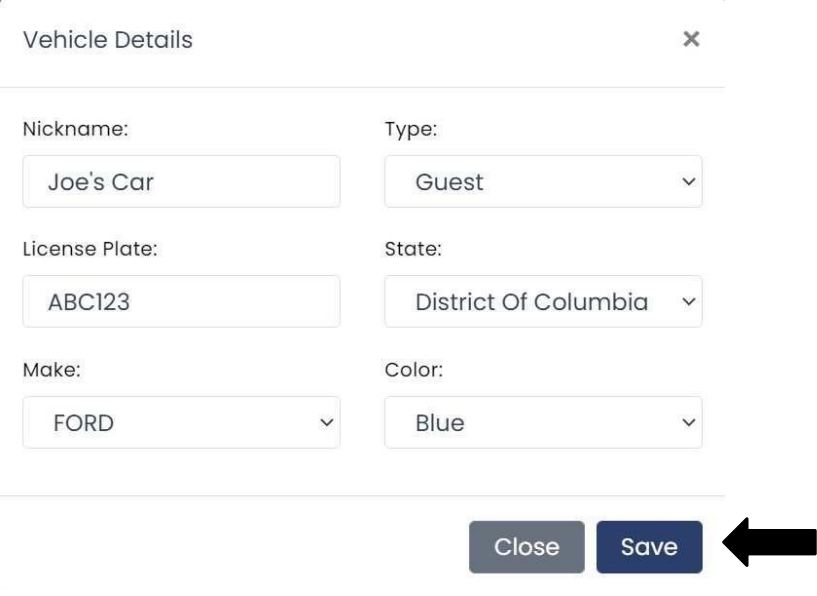
-
You can assign the vehicle to a permit by selecting the tag icon.
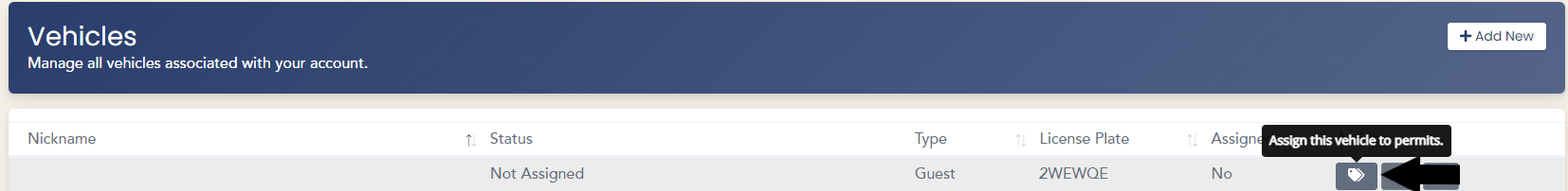
-
Select the permit you would like to assign the vehicle to and then click "Save".