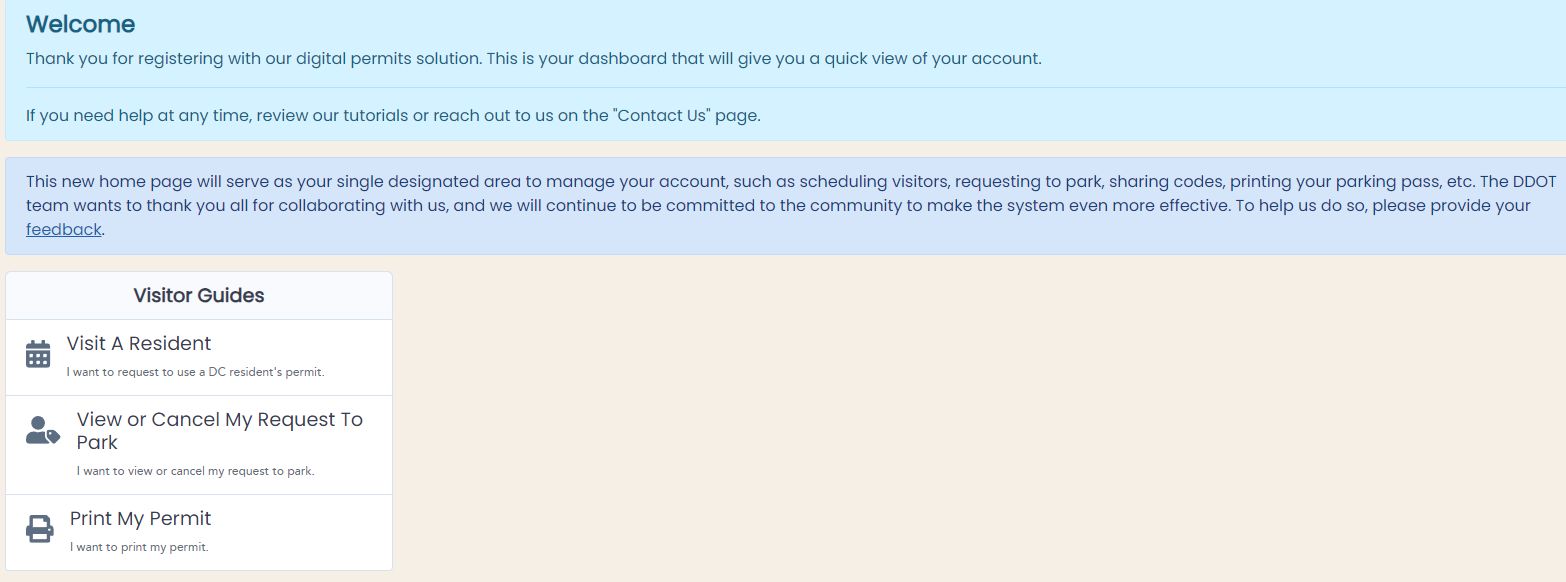Guest - Sign Up
Welcome to ParkDC Permits! Here you will learn how to sign up as a guest. This sign-up process can be used if you do not reside in an RPP zone of the district, but you will be visiting a resident who does.
-
First, click "Sign Up!" at the bottom of the screen.
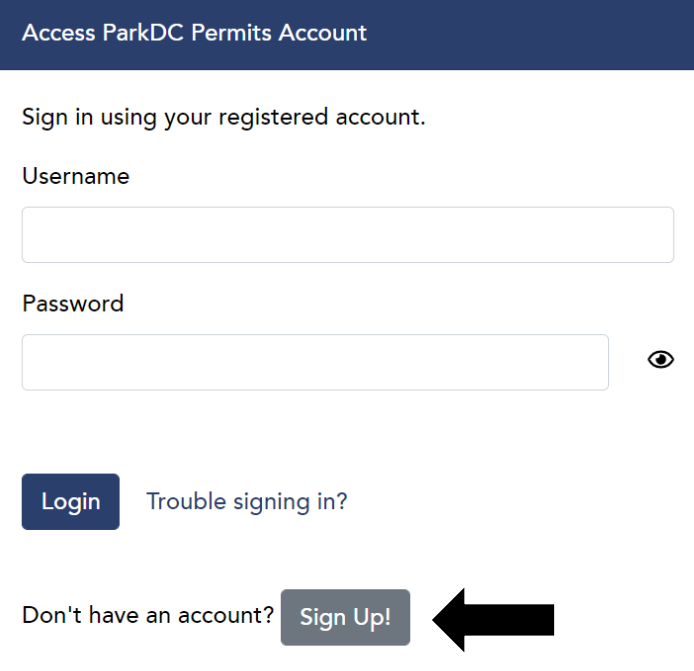
-
Since you will be visiting someone, please select "Guest Only", and then click "Next".
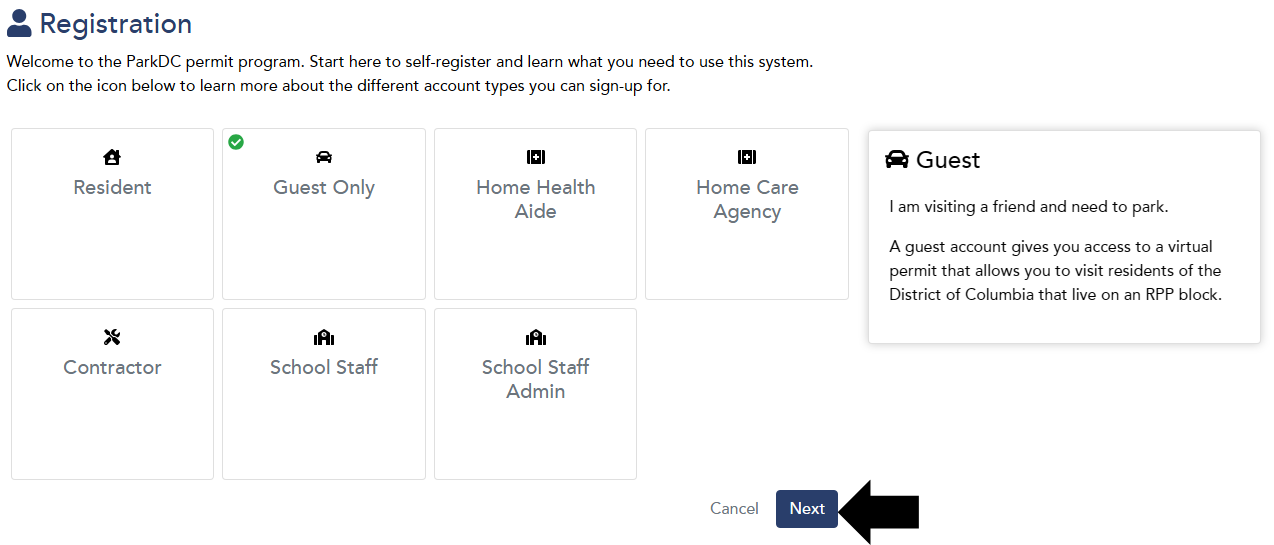
-
Enter the required information, then click "Next".
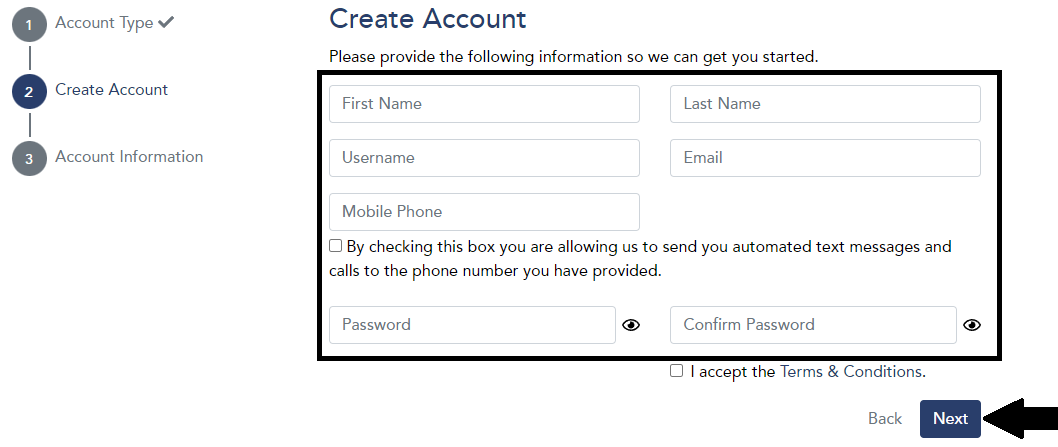
-
Please choose a security question & answer and click "Next".
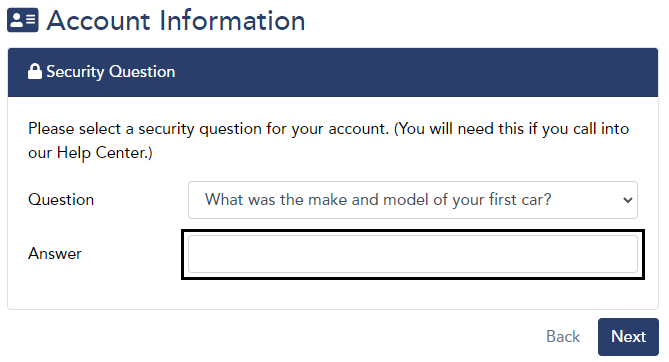
-
Congratulations! You have successfully created your ParkDC Permits visitor account.