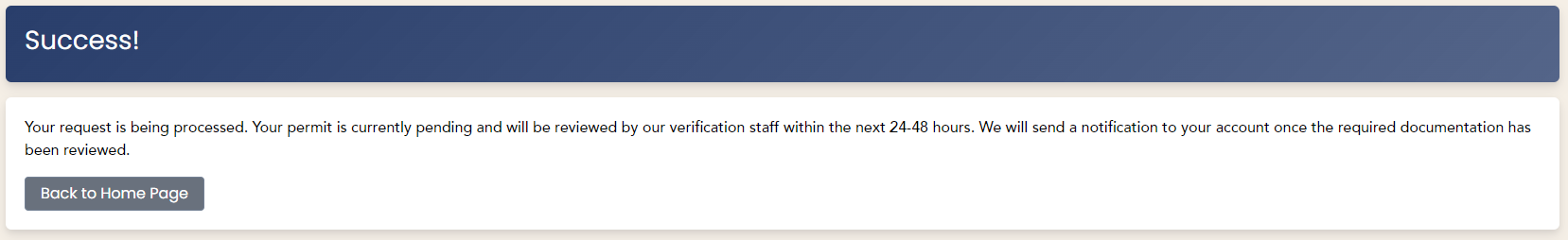Home Health Agency Account Sign Up
Create ParkDC Permits Account
-
First, click "Sign Up!" at the bottom of the screen.
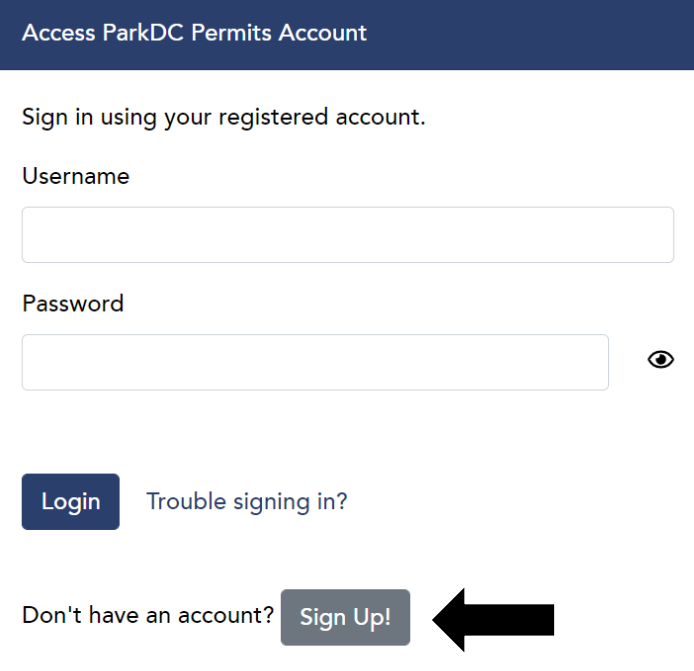
-
Select "Home Care Agency", and then click "Next".
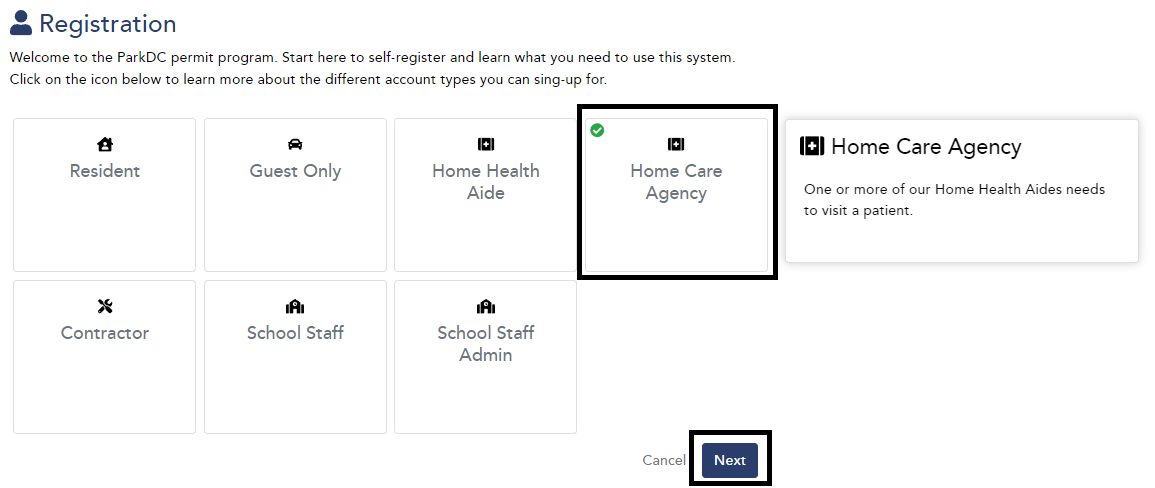
-
Enter the required information, then click "Next".
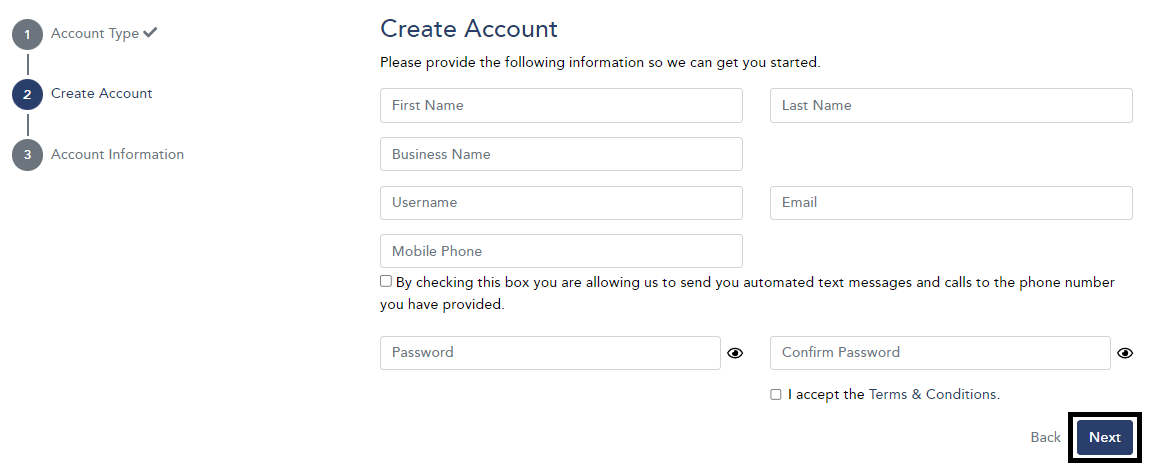
-
Please enter the required information, including:
- Choose a security question & answer.
- Agency information.
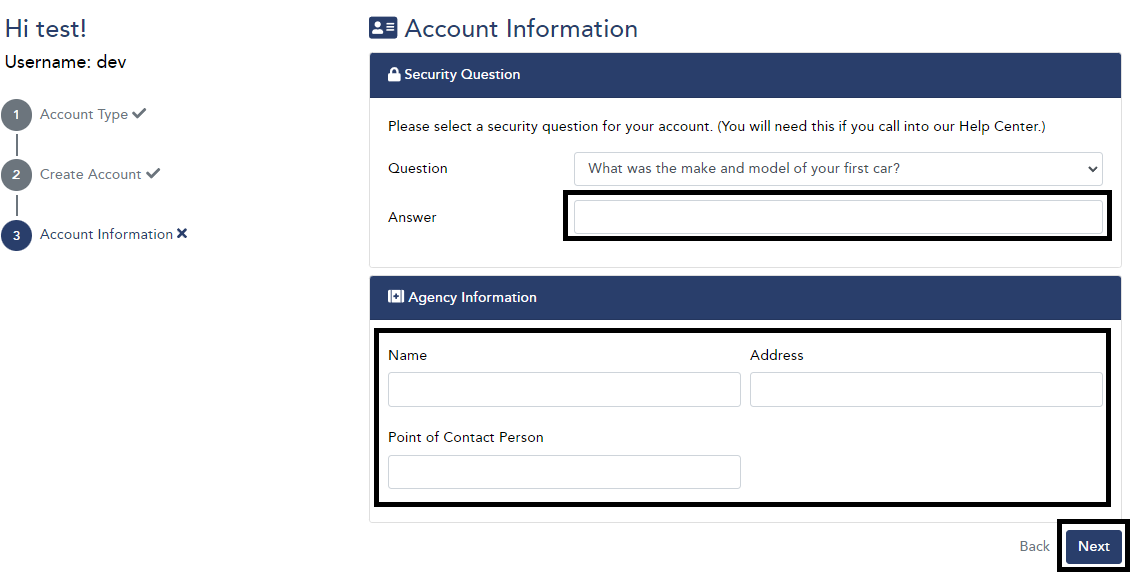
Issue Permits
-
Go to the "Permits" page and then click "Create New Permit". Select "Home Health Agency" in the dropdown, click "+Add New", then click "Continue"
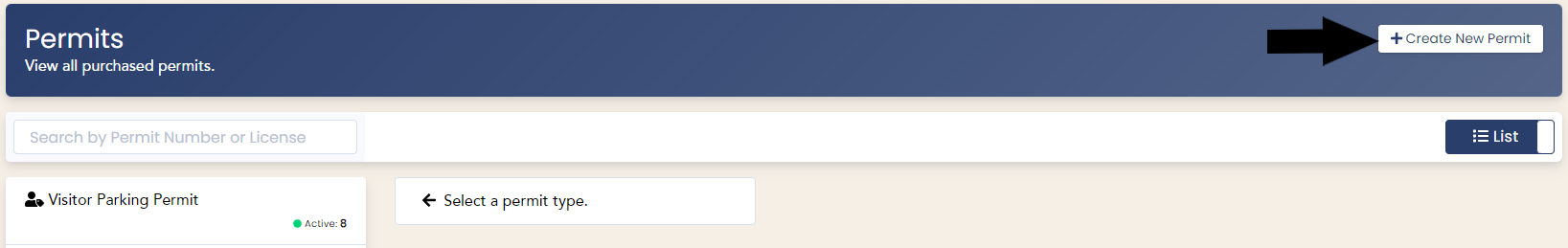
-
Add the home health aide's vehicle with "+Add New" and click "Continue"
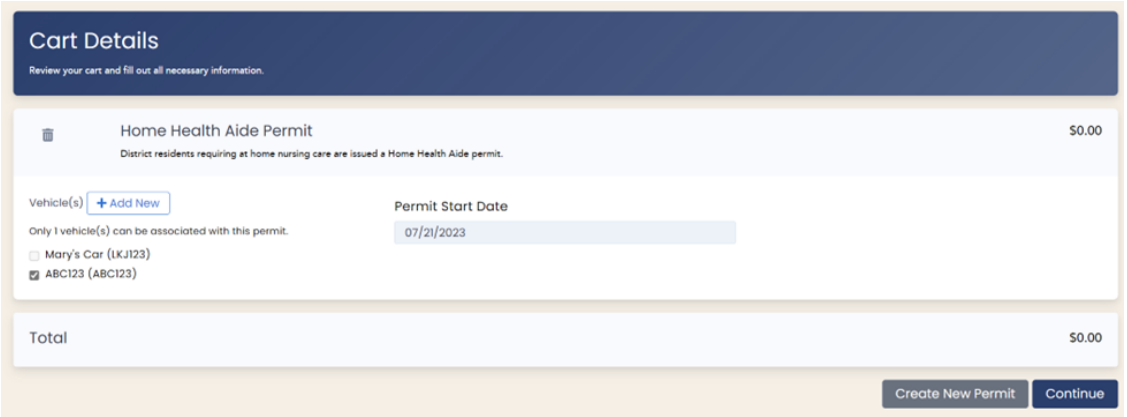
-
Upload a new file or select a previously uploaded file by clicking the "Choose a previously uploaded file" option. After selecting your file, click "Upload" and then "Checkout".
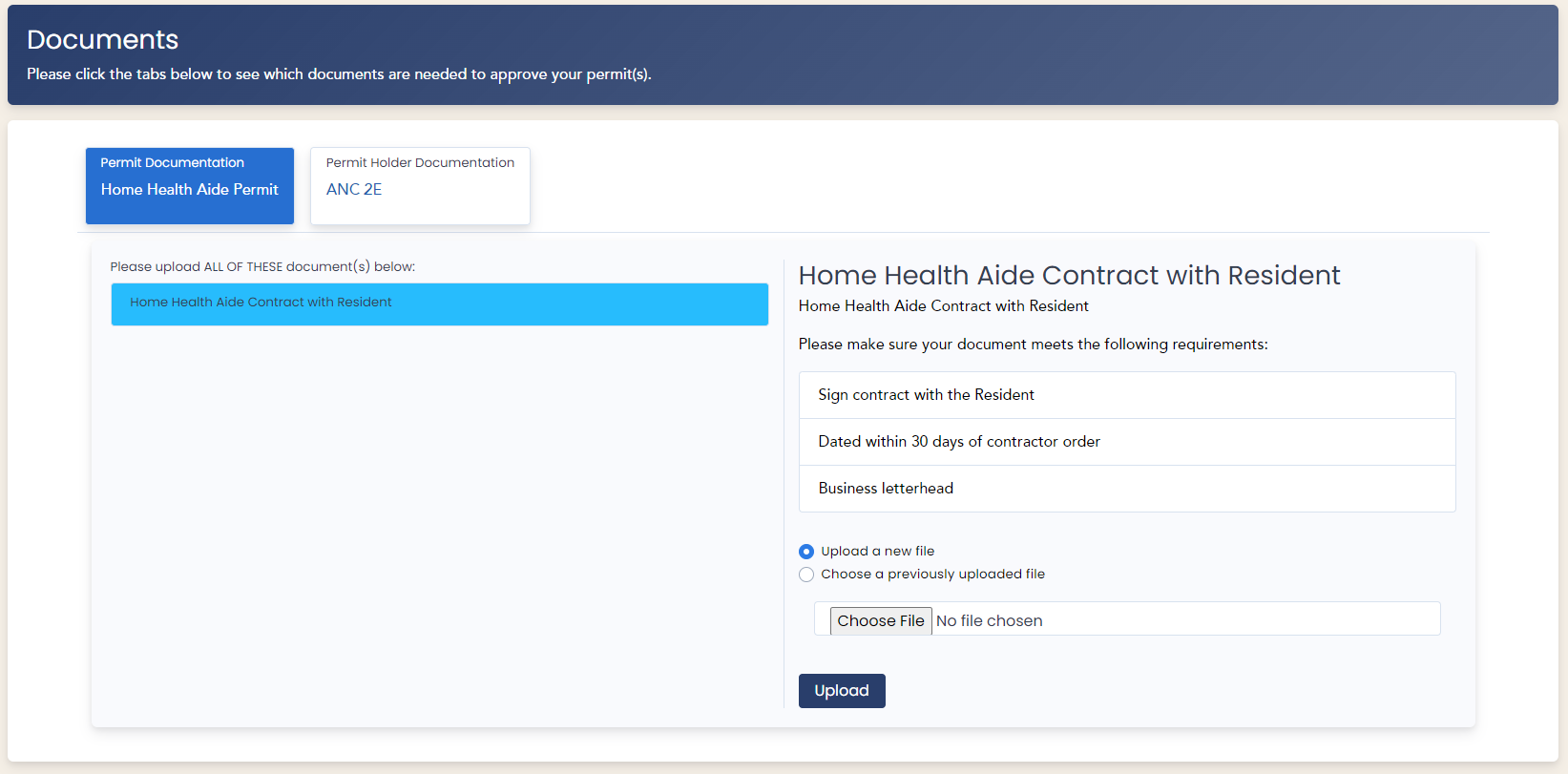
-
Your permit will be reviewed by our verification staff within the next 24-48 hours. We will send a notification to your account once the required documentation has been reviewed.