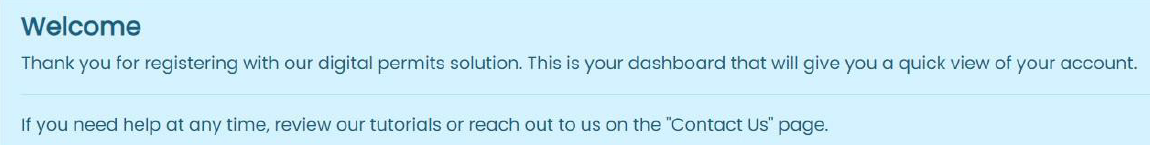Home Health Aide Sign Up
Welcome to ParkDC Permits! Here you will learn how to sign up as a Home Health Aide. This sign-up process can be used if you do not reside in an RPP zone of the district, but you will be visiting a resident who does as a Home Health Aide.
-
First, click "Sign Up!" at the bottom of the screen.
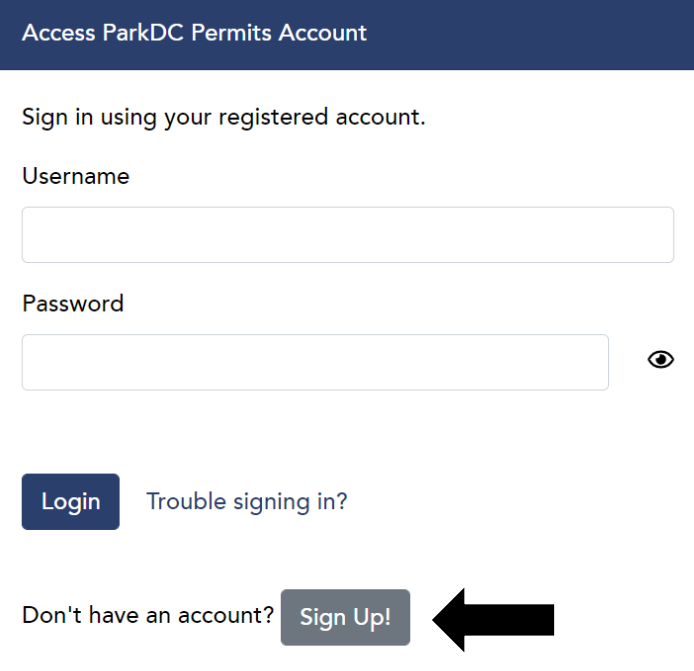
-
Since you are a Home Health Aide that does not reside in an RPP Zone within the District, please select "Home Health Aide", and then click "Next".
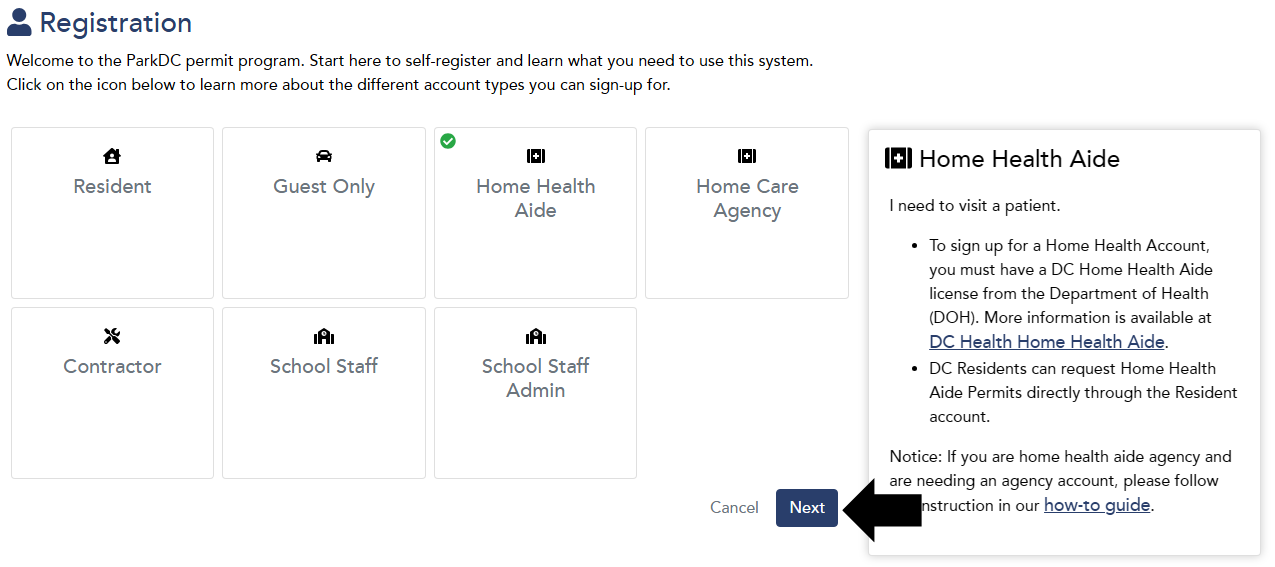
-
Enter the required information, then click "Next".
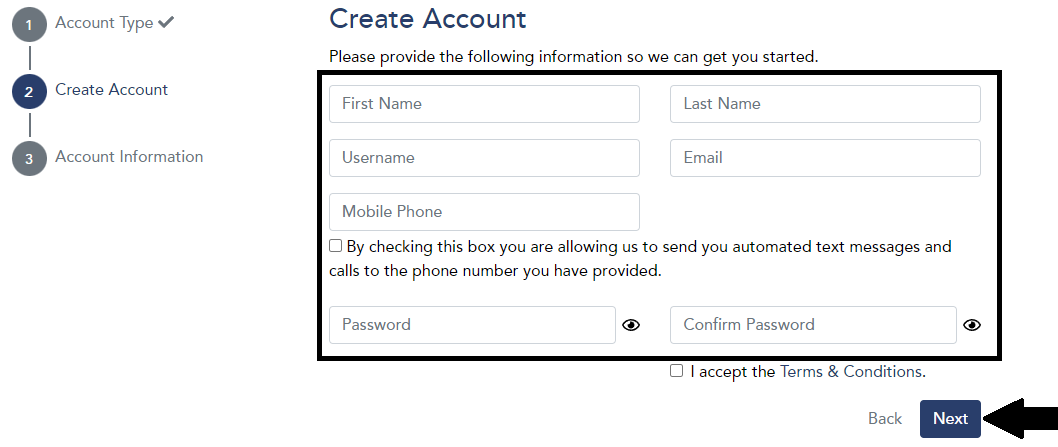
-
Select a security question and answer. Enter your valid district-issued Health Aide ID, click "Verify", followed by "Next".
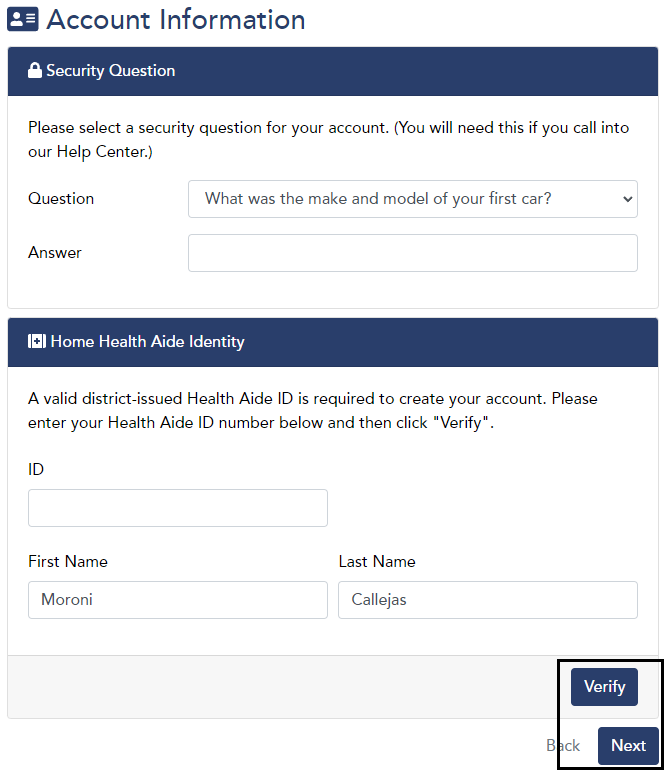
-
Congratulations! You have successfully created your ParkDC Permits home health aide account.