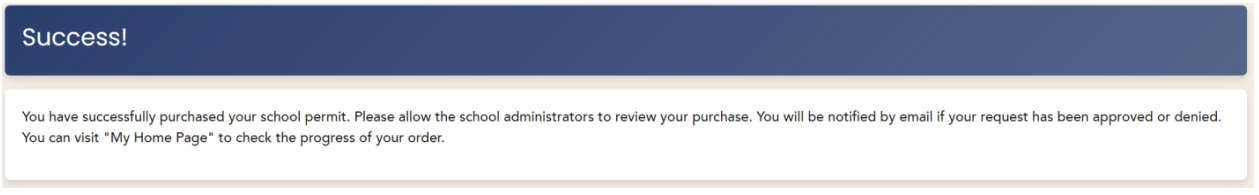School Staff
Welcome to ParkDC Permits! Follow the instructions below to create your account, request a parking permit, and print your permit.
Each permit has a cost of $50.00 and only one vehicle can be assigned to it.
Create Account
-
First, click "Sign Up!" at the bottom of the screen.
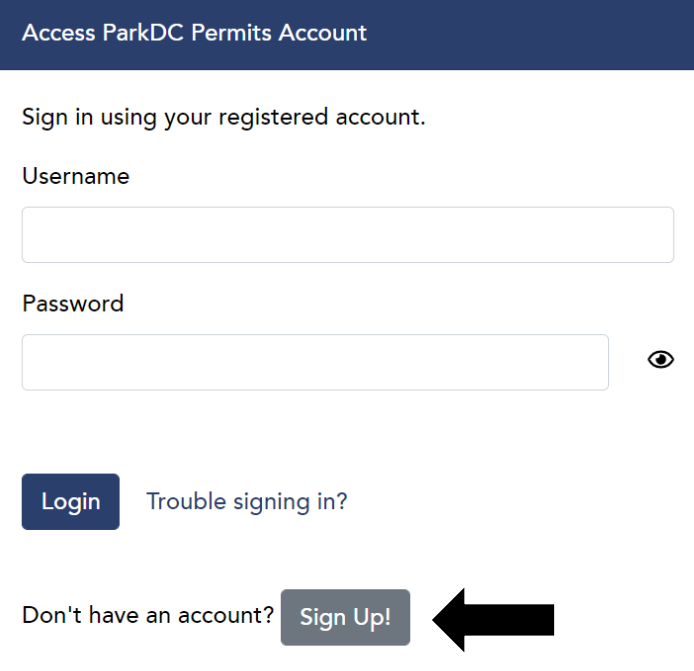
-
Select your account type by clicking "School Staff", then click "Next".
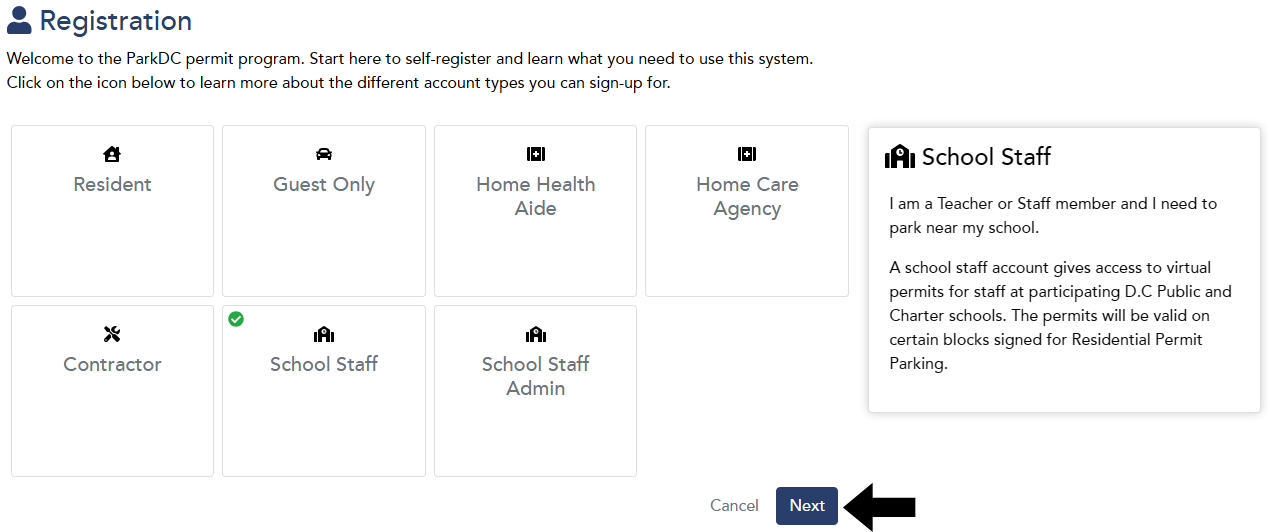
-
Enter the required information, then click "Next".
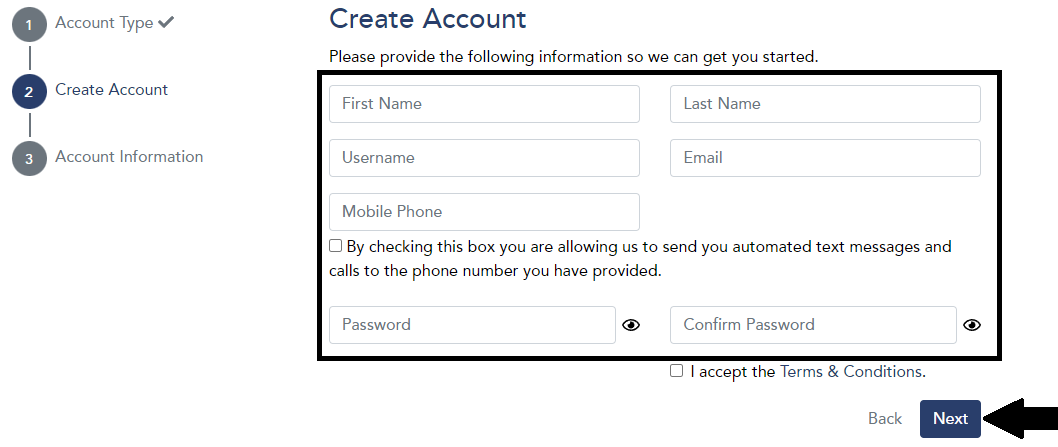
-
Choose a security question and answer, then click "Next".
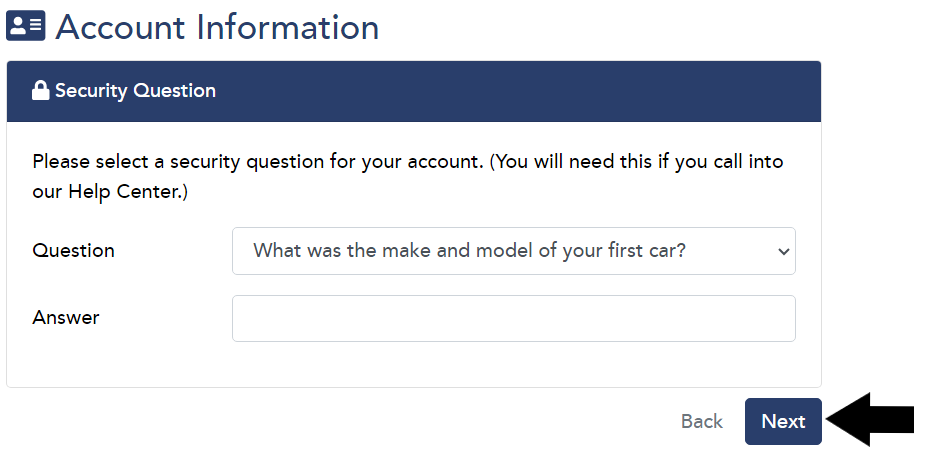
-
Congratulations! You have successfully created your ParkDC Permits account.
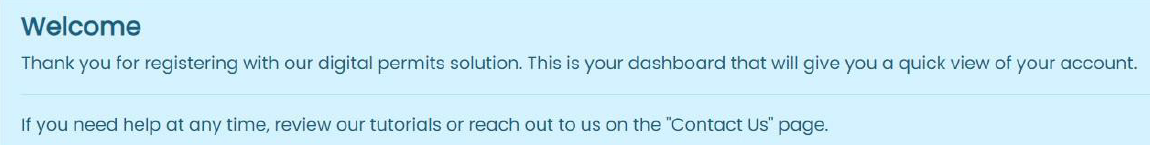
Request To Park
-
On the "My Home Page" section, under "My School Account", select "Park Near My School"
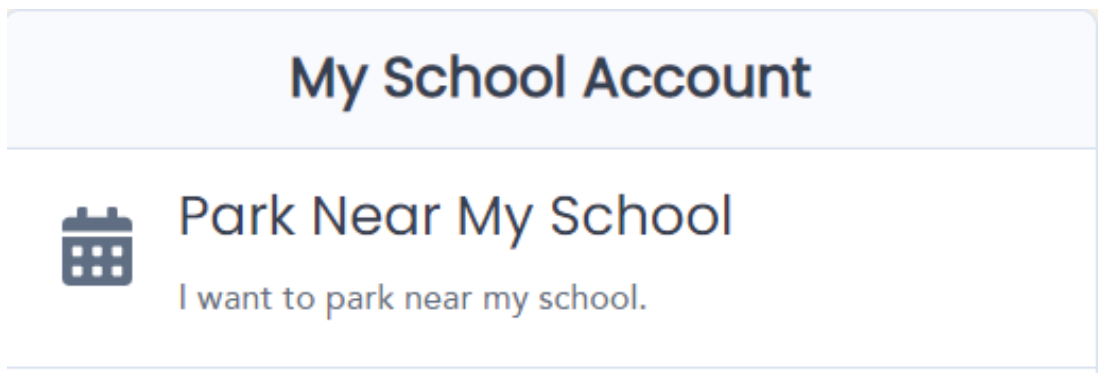
-
Select the vehicle that will be associated with the permit or click "Add" if the vehicle is not on the list.
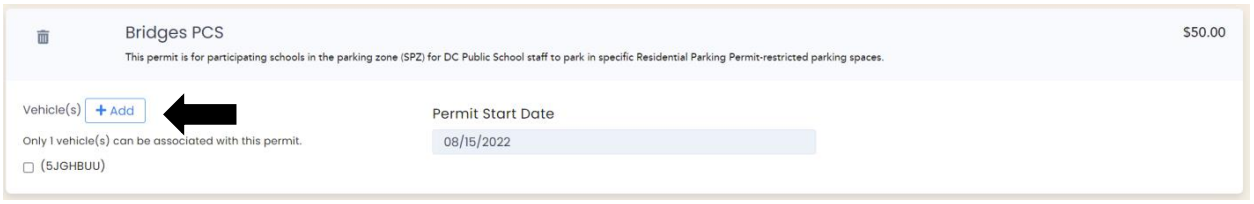
-
Enter the required fields and click "Save".
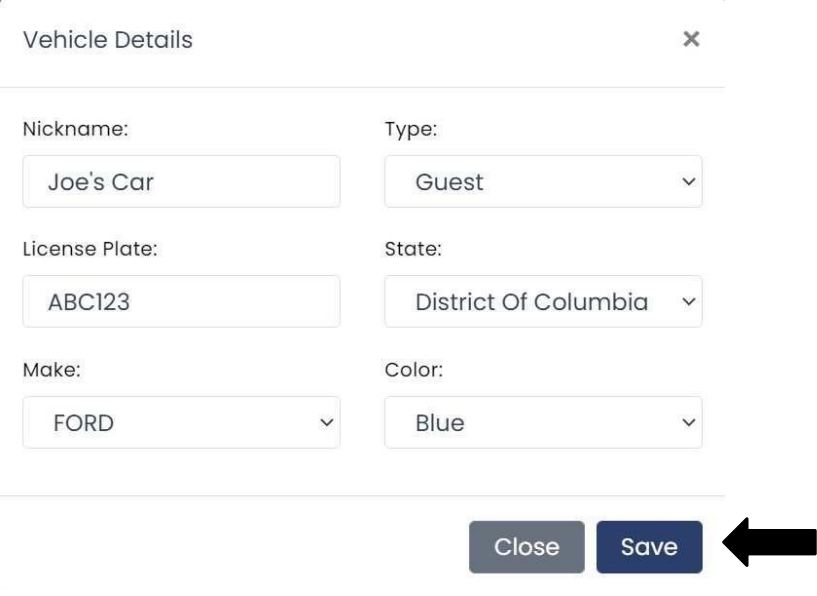
-
Enter the required information for the purchase of the permit and click "Pay".
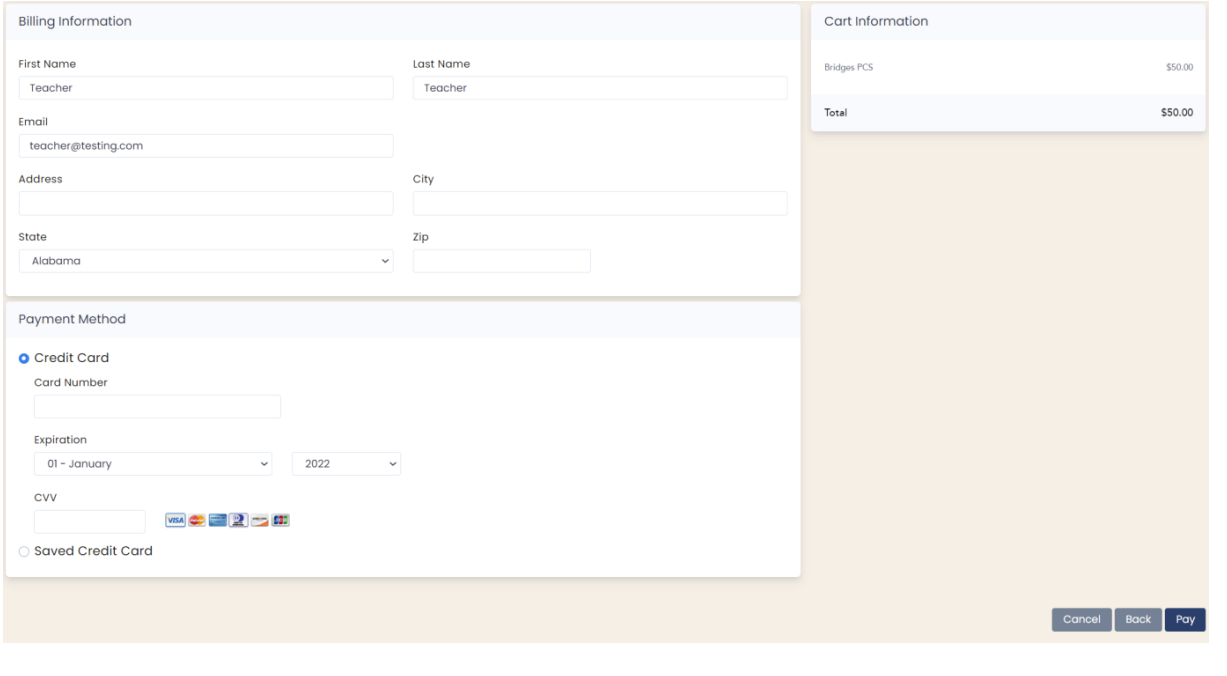
-
You have successfully purchased a staff member permit!