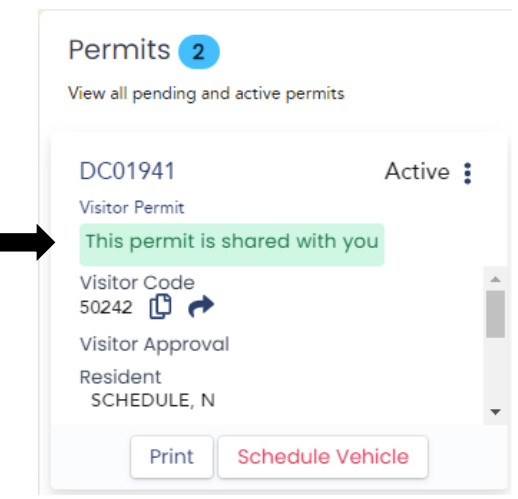Share A Visitor Permit With A Household Member
To share a visitor permit with another household member, both residents must create an account with ParkDC Permits and register as a Resident with the same address.
-
On your Dashboard, under Permits click on the three dots next to the word "Active" on the Visitor Permit.
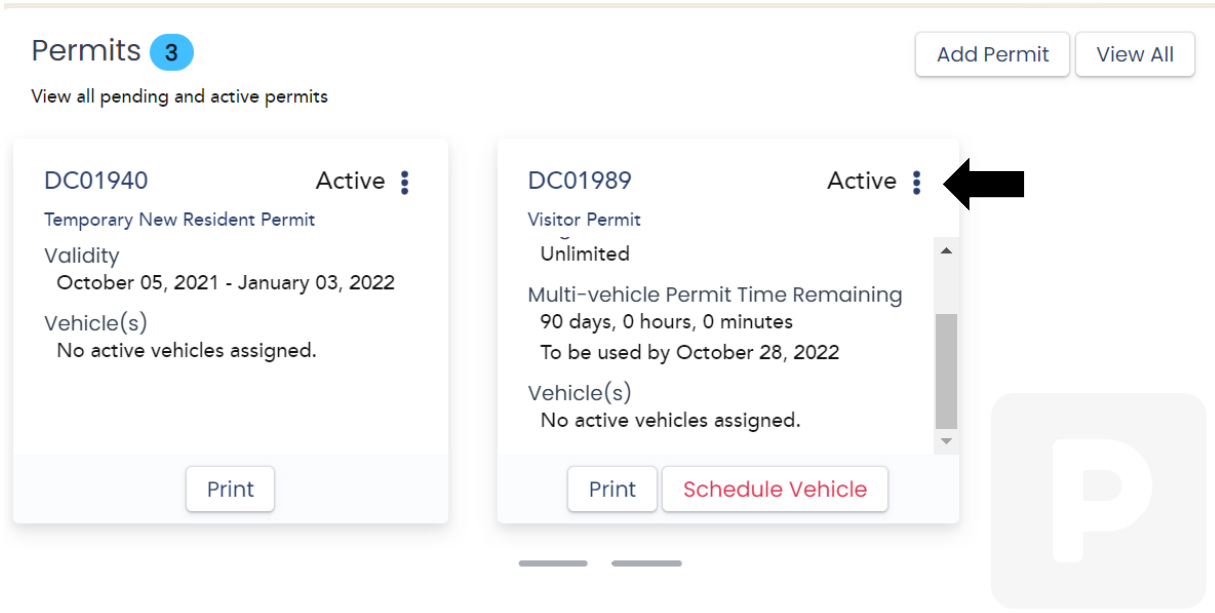
-
Click on "Household Share".
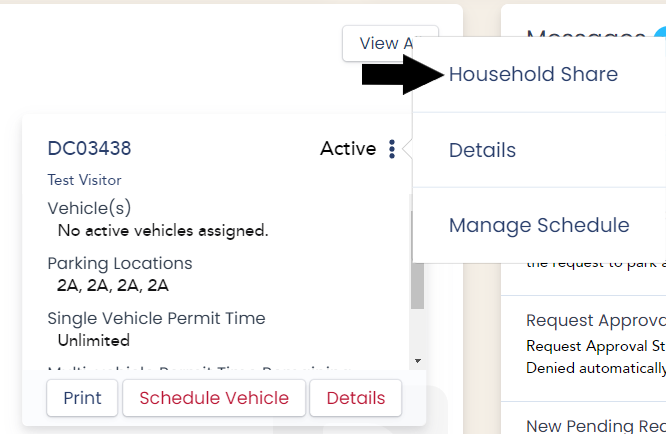
-
Select the Resident with who you would like to share the permit. Your household member must create their own Resident account in ParkDC Permits before this step.
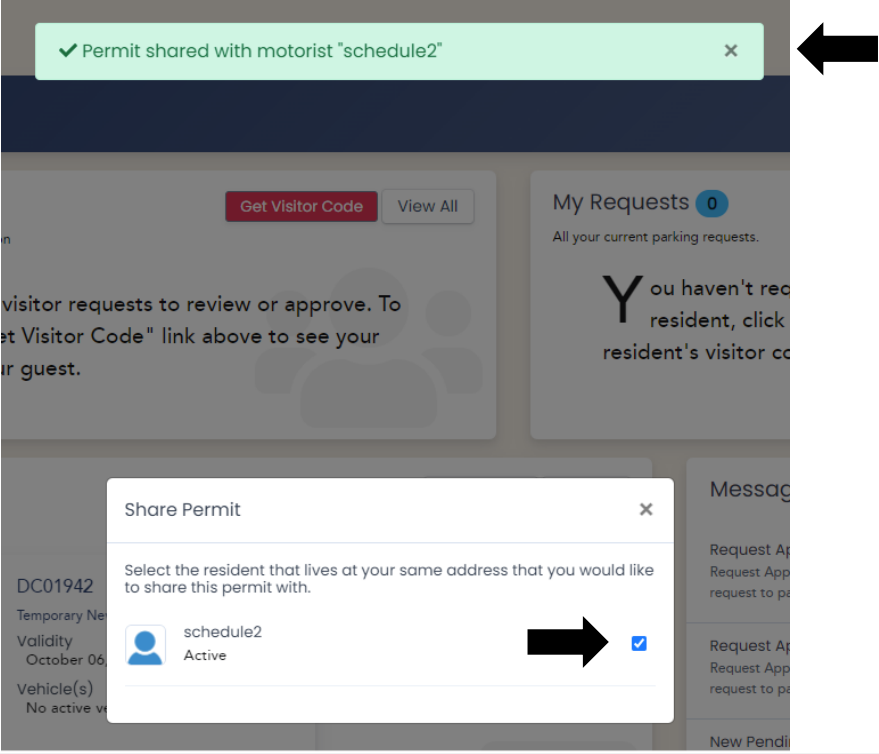
-
To stop sharing the Visitor Permit with another household resident, follow the same steps, and uncheck the box next to the resident's name. Click "Yes" to confirm".
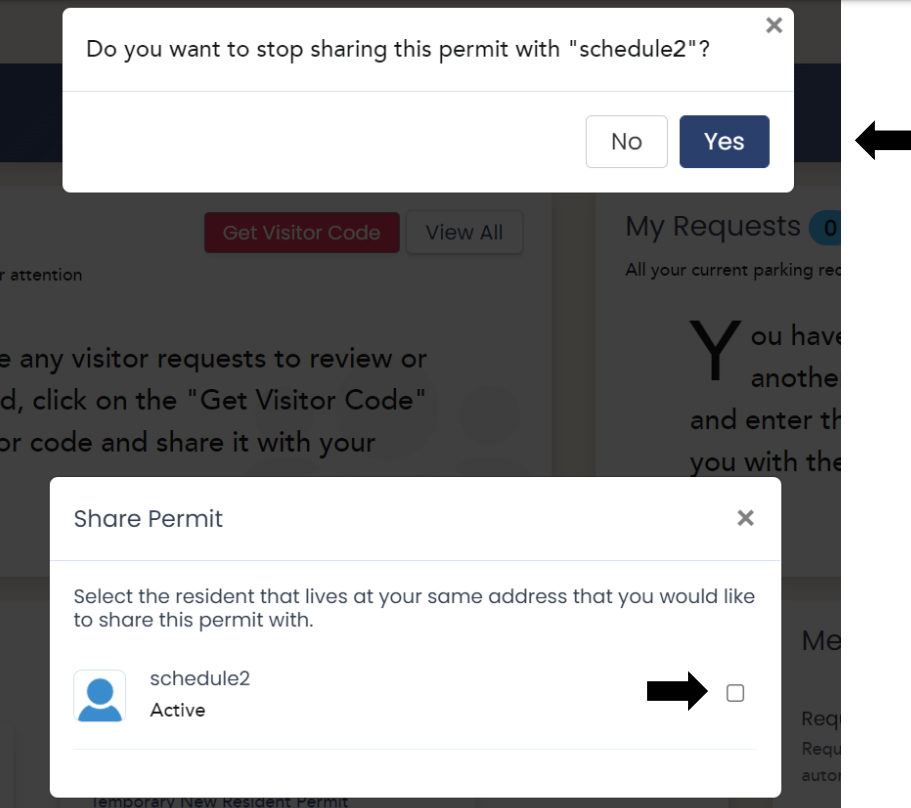
-
Once the permit is shared, your household member will be able to see it under the "Permits" section with the following confirmation: "This permit is shared with you".