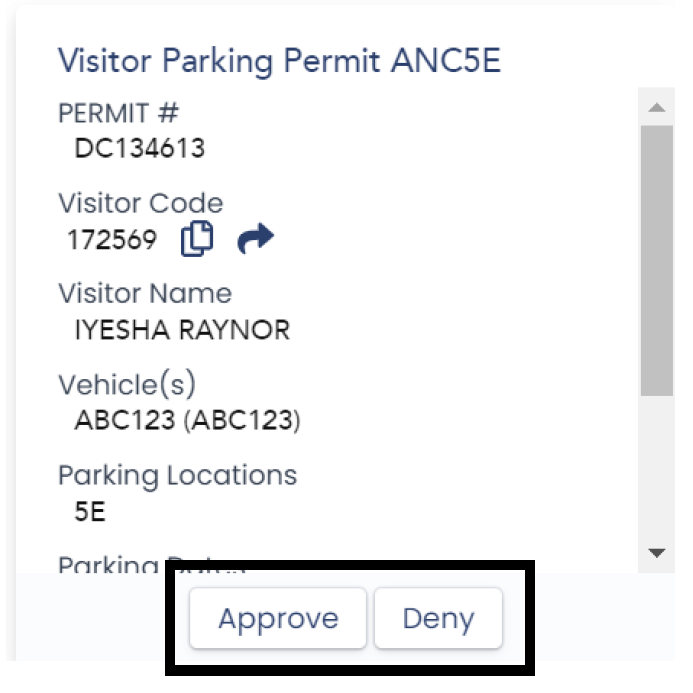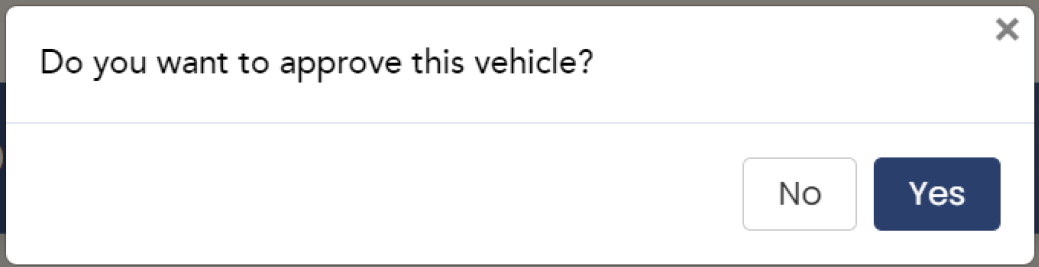How To Share A Visitor Code
Welcome to ParkDC Permits! Here you will learn how to share the permit code with your Visitor. They will need to sign up for a ParkDC Permits Guest account. They can use your permit code to request to park.
-
From the "My Home Page", click "Share My Permit with a Visitor".
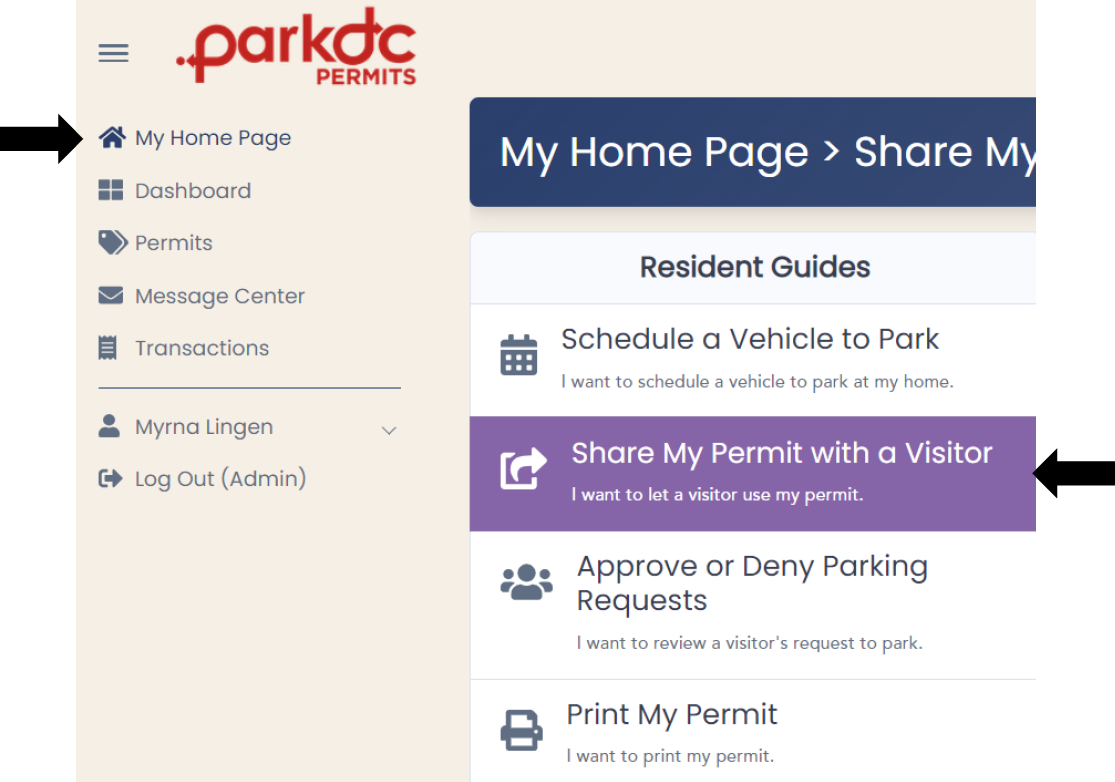
-
Select the permit type you would like to give your guest access to.
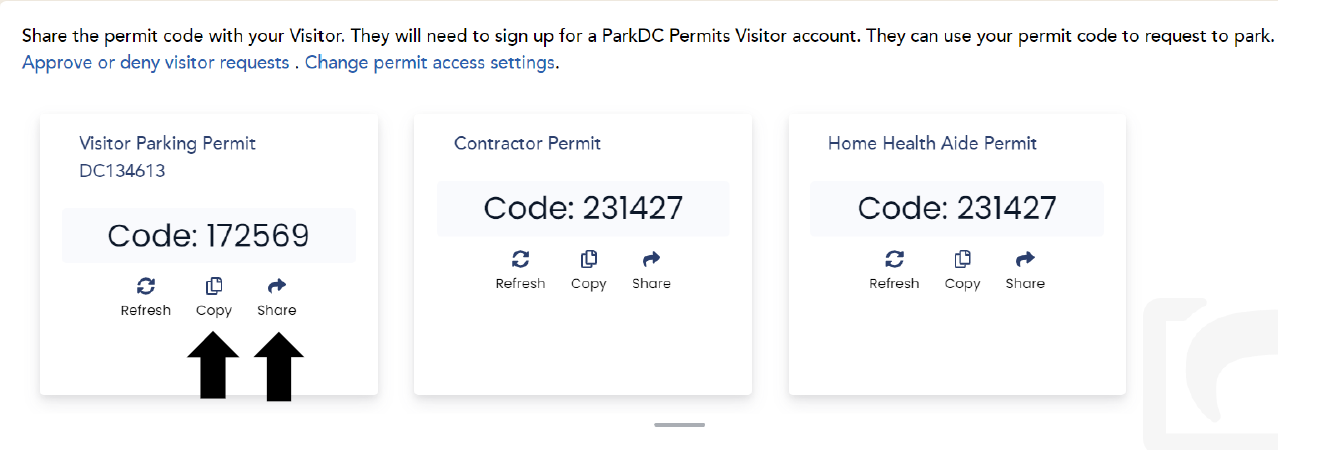
-
Click "Share" to send the code by email.
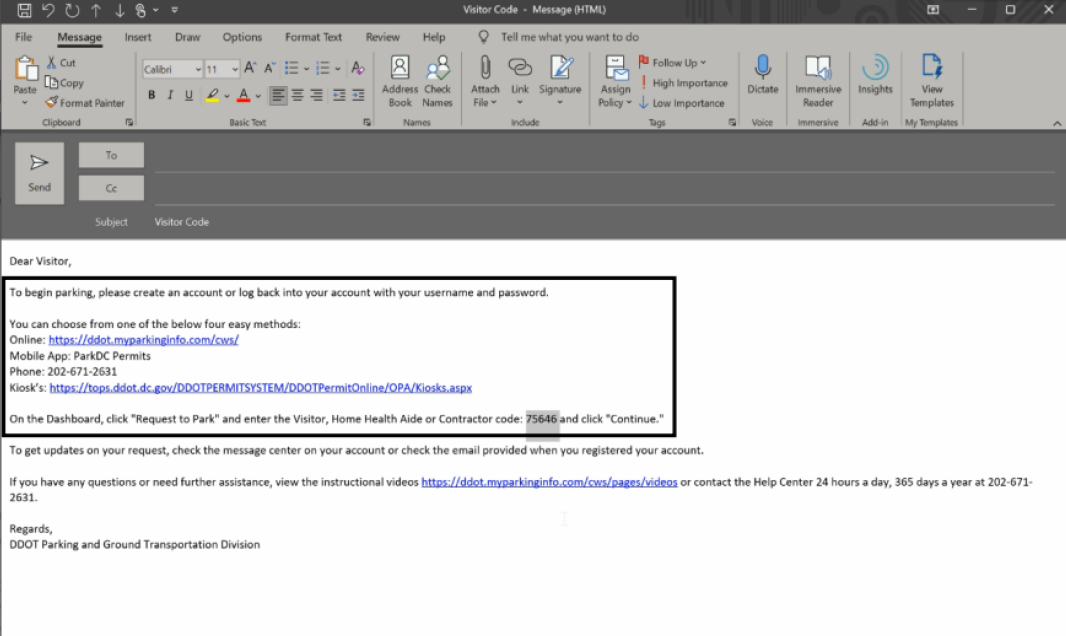
-
You may provide the code to your visitor verbally as well or "Copy" and then paste it to send through a text message if you are on your mobile device.
*Note: Once your visitor has requested access, you will need to approve the request.
Your visitor will now request to park at your house using the code that you shared. Please wait for your visitor to tell you to approve their request to park.
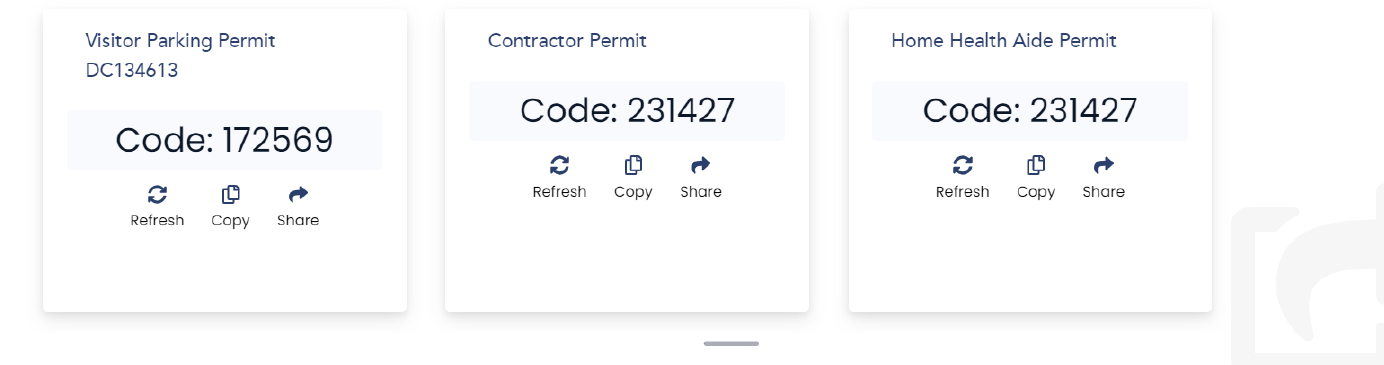
-
-
To see the request from your "My Home Page", click on "Approve or Deny Parking Requests".
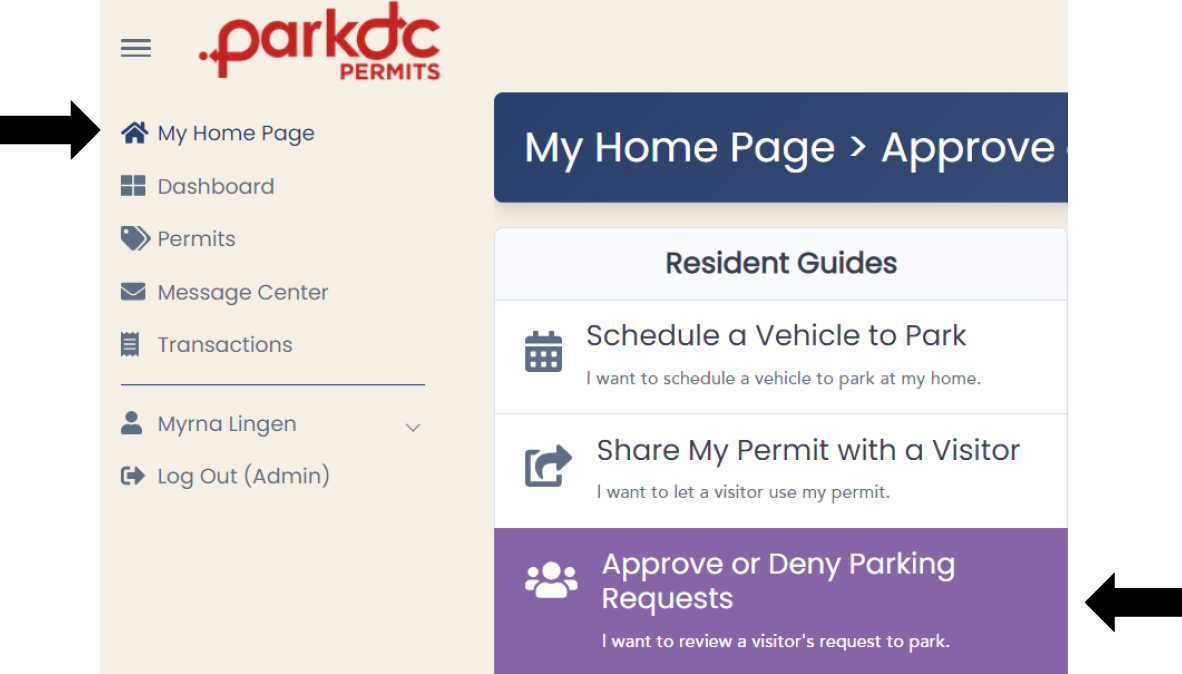
-
You can either approve or deny the request. To approve, click "Approve Vehicle" and select yes. To deny, click "Deny," enter a reason for denial, and click "ok."
*Note: If you deny the request, your visitor will not be allowed to park.