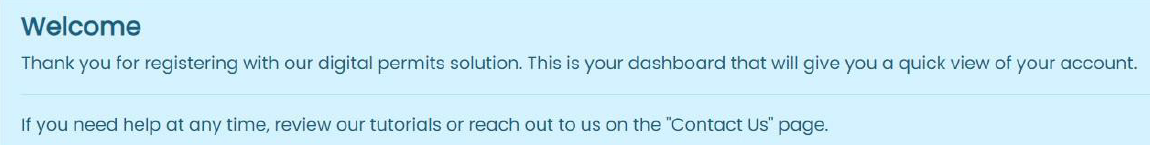Resident - Sign Up
Welcome to ParkDC Permits! Here you will learn how to sign up as a current DC resident.
-
First, click "Sign Up!" at the bottom of the screen.
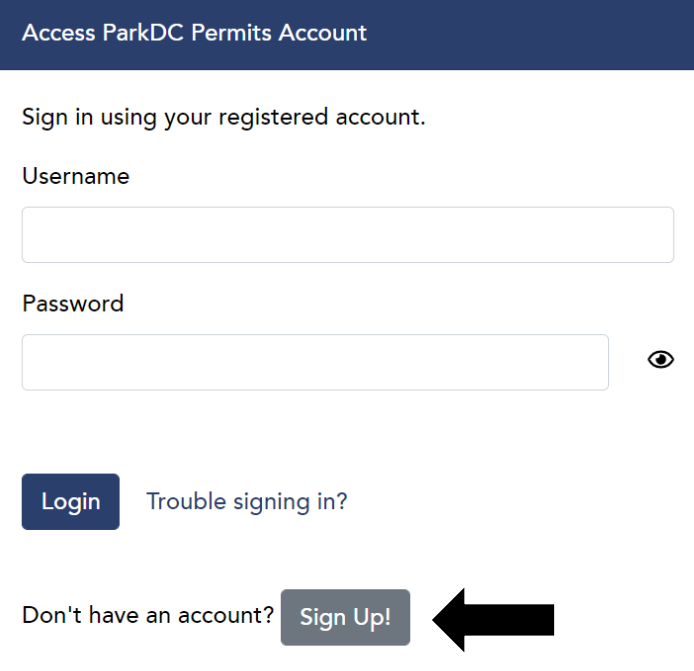
-
Since you are a resident, and you have people visiting you, and you may visit other residents in the District, please select "Resident", and then click "Next".
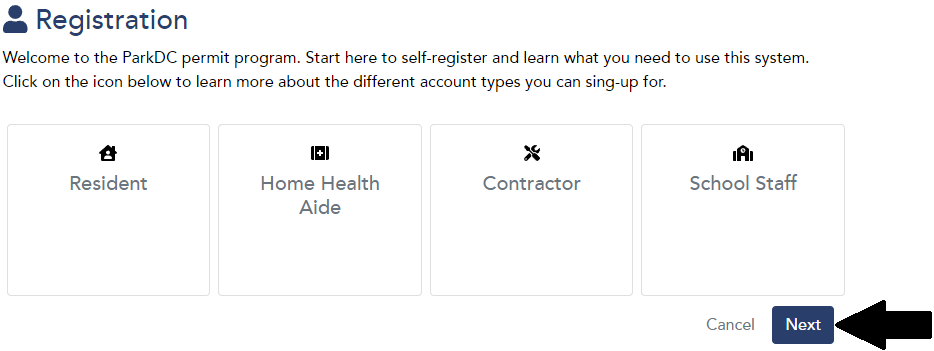
-
Enter the required information, then click "Next".
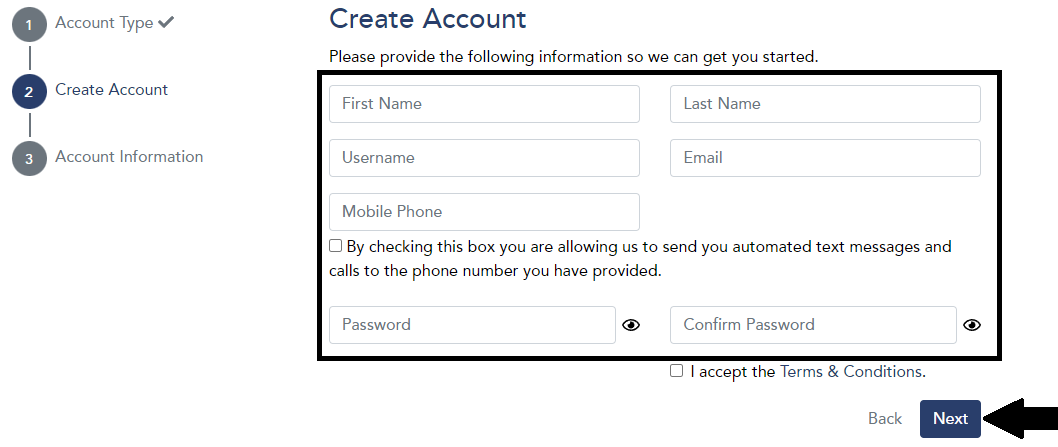
-
Enter your resident address and add your ANC by clicking the plus sign. If the address and ANC listed match your address, click "Next".
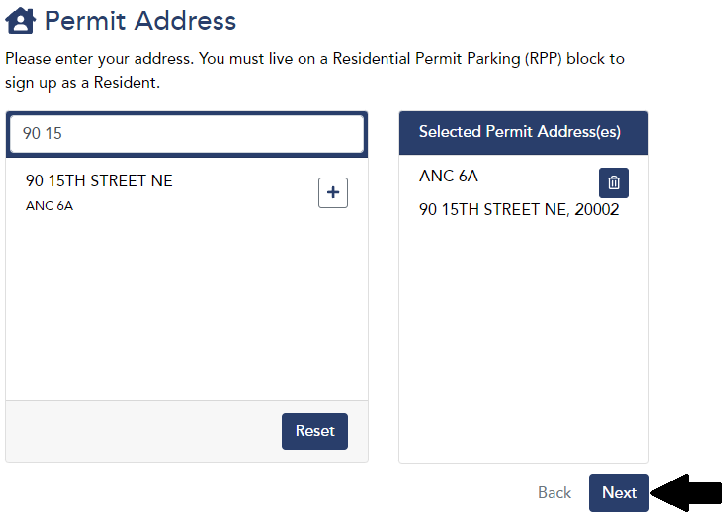
*Note. If your address is not system, please double check to make sure the address you entered is correct. For this form, please spell out ST. as STREET. Address example: 9001 10TH STREET SE.
If you believe this is an error, please call (202) 671-2631 or email support@digitalpermits.com for further assistance.
-
Please enter the required information, including:
- Choose a security question & answer.
- On the ID type select and enter your District driver's license number.
Make sure the information is accurate for the system to verify your information. Click "Verify". Once you are verified, click "Next".
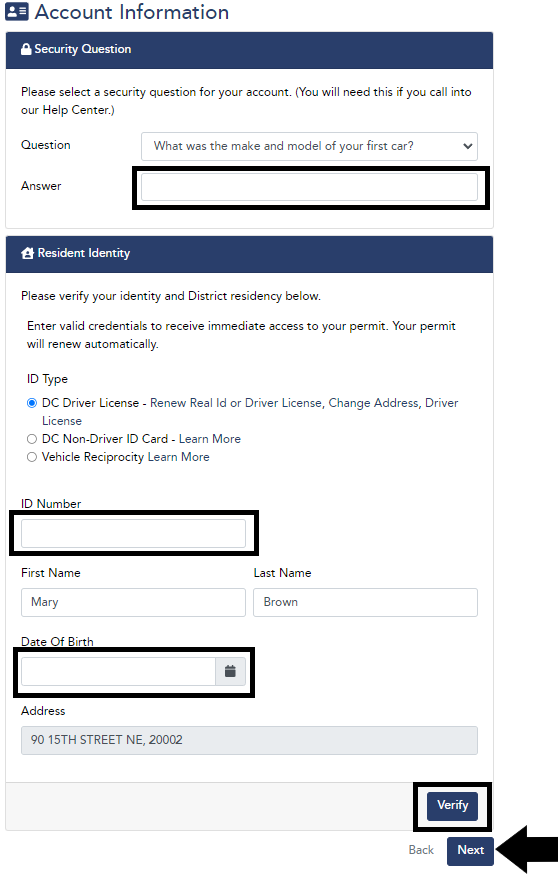
-
Congratulations! You have successfully created your ParkDC Permits resident account.