How-to
Checkout our guides, videos and our frequently asked questions to learn how to use the ParkDC Permits portal.
The FAQs can be viewed as a PDF at ParkDC Permits FAQs (PDF)
-
General
- Add A Vehicle Read
Videos coming soon
-
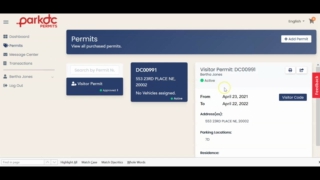
Create a Resident Account and Add Vehicle
This video will show a resident how to create an account, verify information, how to set permission level, how to manage the account and add a vehicle.
-
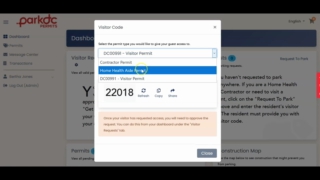
Share Code and Add Vehicle
This video will show you how to share your code via email, approve parking requests, view permit detail, add vehicles and enter start and end dates.
-
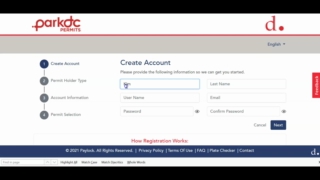
Create a Guest Account
This video will show visitor’s how to create an account, view messages, view construction map, how to manage the account, enter plate and schedule date and times for your visit.
-
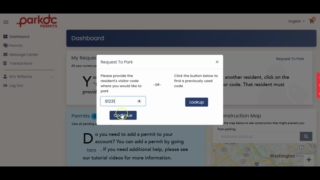
Visitor Request to Park
This video will show you how to enter the resident code to request to park.
-
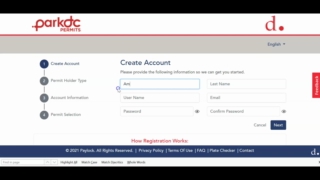
Create a Home Health Aide Account
This video will show a home health aide how to create an account and verify home health aide license.
-
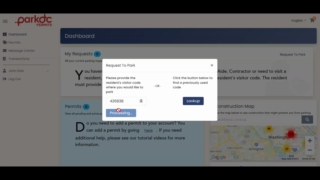
Home Health Aide Request to Park
This video will show you how to enter the resident code to request to park, how to see previous codes, select permit type, how to enter vehicles and upload documents.
-
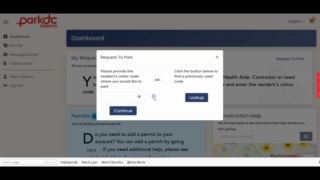
Contractor Request To Park
This video will show you how to enter the resident code to request to park, add permit to cart, select start and end date and how to upload documents.
-
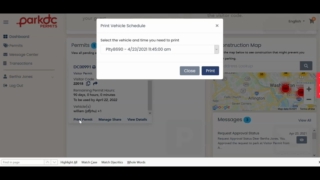
Print Permit
This video will show you how to select the permit and print.
-
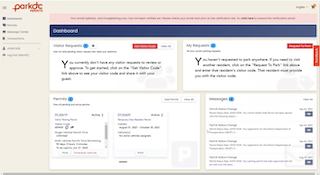
How to Add a Vehicle
This video will show you how to add a vehicle to your account.
-
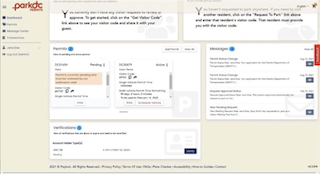
How to Schedule a Vehicle on a Permit
This video will show you how to schedule a vehicle on your visitor permit.
-
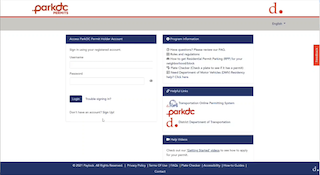
How to Create a Resident Account
This video will show you how to create a new resident account.
-
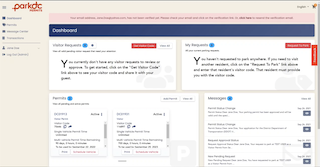
How to Save a PDF, Email, and Print
This video will show you how to save a permit as a PDF so you can email or print.
-
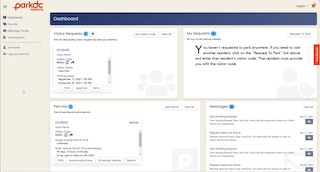
How to Share a Code and Approve a Request
This video will show you how to save a permit as a PDF so you can email or print.
General Information & Visitor Parking Permits
What is ParkDC Permits?
ParkDC Permits is a new digital parking permit website and mobile app for DC residents. Residents on Residential Permit Parking (RPP) blocks can use, issue, and apply for permits. Visitors can sign up to request to use a resident's permit. ParkDC Permits offers:
- Visitor Parking Permits
- Home Health Aide Permits
- Contractor Permits
- School Staff Permits
The District of Columbia no longer offers the mailed paper Annual Visitor Parking Pass or the Temporary (15-day) Parking Permits from the Metropolitan Police Department (MPD).
Who can use ParkDC Permits?
This system allows DC residents living on RPP blocks to apply for, use, and allow visitors to use permits.
ParkDC Permits offers five account types, Resident, Guest, Contractor, Home Health Aide, and School Staff. Sign up as a Resident ONLY if you live on an RPP block. Both personal and professional visitors can sign up to request to use a resident’s permit. Institutional users, like those in the school parking program, can also access their permits with this system.
Where do these permits let me park?
The permits in this system let vehicles park at green and red Residential Permit Parking (RPP) signs. These permits allow parking in the resident's Advisory Neighborhood Commission (ANC). That ANC is listed on the permit information in ParkDC Permits, check ANC boundaries at Locate Your ANC.
How do I access ParkDC Permits?
Use any of the following three options to register, assign vehicles to your permit, and change account settings.
Phone at (202) 671-2631
Please note that, while users can sign up for the system and generate permits through any of these options.
Is my 2020 Annual Visitor Parking Permit still valid?
The 2020 Annual Visitor Parking Passes (paper placards) are currently valid through April 15, 2023. The 2020 Annual Visitor Parking Passes will not be extended again — they will no longer be valid starting April 16, 2023. Residents who want to continue accessing their Visitor Parking Permit permissions must sign up in ParkDC Permits.
Should I print my permit?
On August 1, 2025, DDOT transitioned to a fully digital Visitor Parking Permit (VPP) system. All visitor permits will be issued and verified electronically by license plate number. VPP permissions can still be assigned to vehicles at ParkDC Permits or by calling (202) 671-2631.
This means drivers will no longer be required to print and display parking permits on the dashboards of their vehicles. What You Need to Know:
- Paper visitor permits will no longer be required after August 1.
- Residents must register guest license plates online through Park DC Permits or by DDOT calling customer service.
- Enforcement officers will verify permits using license plate numbers (No more printing or displaying of permits.
- All other parking violations can and will still be issued.
- You will be able to visualize your permit on your ParkDC Dashboard.
What if I do not have a computer or mobile phone?
Users can access all account functions through the call center at (202) 671-2631.
When is the ParkDC Permits call center open?
The call center, available at (202) 671-2631, is open on the days and times listed below. If you call after hours, please leave a voicemail. Our team will respond within one (1) business day.
- Monday – Friday, 8:15 AM – 12:15 PM, 1:15 PM – 8 PM*
- *call center closed from 12:15 PM – 1:15 PM
- Saturday, 8:15 AM to 8 PM
The call center is closed on District holidays.
Why is the District updating the Visitor Parking Program?
The District is moving to digital permitting to:
- Reduce fraud and free up parking for residents and their visitors
- Allow instantaneous approval — no need to wait for a mailed permit or go pick one up
- Allow users to receive text and email notifications about their permits
- Make permits available to users over the phone at (202) 671-2631
Can more than one visitor use my Visitor Parking Permit at the same time?
Yes. The first visitor uses your unlimited single vehicle permit and anyone else visiting at the same time uses your multi-vehicle permit hours (2,160 hours in total). The system does this automatically when you schedule vehicles on your Visitor Parking Permit.
How long can you schedule a vehicle to park using your permit?
For each parking event, you will enter the date and time for the vehicle. You can schedule one vehicle up to six months with the unlimited single vehicle permit. Anyone else visiting at the same time uses your multi-vehicle permit hours (2,160 hours in total).
Can I get a temporary RPP permit for my rental vehicle?
Yes, please visit the DC DMV page on Resident Rental Car Parking Permit for more information.
How do I use my Visitor Parking Permit for one-time visitors?
Residents can add a visitor’s vehicle to their own account and issue that vehicle a visitor permit.
How do you know I am a District resident?
Residents must have a valid, unexpired DC DMV Driver’s License or Non-Driver Identification Card. You can visit your local DC DMV Office to request these credentials.
Can I use ParkDC Permits if I have reciprocity?
Yes, select “Reciprocity” when you get to the residency verification screen. To apply for reciprocity privileges, follow the directions provided at Reciprocity Parking Permits. If you qualify for reciprocity but do not have a vehicle, you can register by providing proof of identity and proof of residency.
Can I edit my parking days and times after the start time?
No, you will not be able to edit the vehicle’s scheduled usage after the start time.
What should I do if I have a valid permit but still got a ticket?
You can contest parking tickets online at DMV Contesting Tickets or by following the instructions on the back of the ticket.
How long is my Visitor Parking Permit valid?
Your Visitor Parking Permit on ParkDC Permits is valid for 365 days from the sign-up date.
Can I get my Residential Parking Permit (RPP) with this system?
No, please contact the DC Department of Motor Vehicles (DMV) to request an RPP Permit.
Can I use ParkDC Permits for ROSA (Registration of Out-of-State Automobiles)?
No. The permits on ParkDC Permits do not exempt vehicles from ROSA enforcement.
Does each roommate get a Visitor Parking Permit?
No. Only one Visitor Parking Permit is granted per legal mailing address. Roommates can share the household’s Visitor Parking Permit by following the guide for Share a Visitor Permit with a Roommate.
Can property owners get Visitor Parking Permits for each of their rental units?
No. DDOT will not issue multiple Visitor Parking Permits to an individual with multiple properties. Visitor Parking Permits are issued to the tenant, not the property owner.
How can I submit feedback on the system?
Please submit any feedback through the red “Feedback” box on the mobile app or website or by emailing ddot.parking@dc.gov.
Home Health Aide Permits
How do I qualify for a Home Health Aide account?
To sign up for a Home Health Account, you must have a DC Home Health Aide license from the Department of Health (DOH). More information is available at DC Health Home Health Aide. Access ParkDC Permits to sign up and request a permit.
How do I request a Home Health Aide Permit?
Both residents and home health aides can request home health aide permits through ParkDC Permits. DDOT requires one of the below documents for home health aide permits.
- Statement on doctor's letterhead certifying the resident's medical needs and the name(s) of the persons providing care; OR
- Contract between the resident and the person providing care
How long does the Home Health Aide Permit last?
The Home Health Aide Permit is valid up to six months after issuance. After six months, the permit can be renewed. Home Health Aides can request a HHA Permit with the client's unique HHA code.
Can I have more than one Home Health Aide Permit?
Yes. Residents can issue permits to each one of their aides and aides can have permits for each resident they work with.
Does my Home Health Aide Permit work for the entire District?
No. The permit is only valid in the ANC that is displayed on your permit.
Contractor Permits
What is the different between ParkDC Permits and TOPS?
DDOT's Transportation Online Permitting System (TOPS) allows individuals and businesses to apply for occupancy, construction, excavation, or annual rental permits. These permits allow reserved use of metered or unmetered curbside zones, sidewalks, alleys, travel lanes, and other public spaces. To access these permits, please visit TOPS.
The Contractor Permit on ParkDC Permits is for licensed contractors, providing service to a resident in an RPP zone. They allow parking at green and red Residential Permit Parking (RPP) signs. This permit does not provide reserved spaces. To access this permit, please visit ParkDC Permits.
How much does a Contractor Permit cost?
The Contractor Permit costs $10 per day. Both residents and contractors can buy permits.
How do I qualify for a Contractor Account?
Contractors can obtain a license from the Department of Licensing and Consumer Protection (DLCP). More information is available at Business and Professional Licensing Administration.
Does my Contractor Permit work for the entire District?
No. The permit is only valid in the ANC that is displayed on your permit.
School Staff Permits
What is the School Parking Zone Permit?
DDOT's School Parking Zone (SPZ) Program offers a limited number of permits to DC Public School and DC Public Charter School staff to park at Residential Permit Parking (RPP) signage near their school. These permits are valid for the school year and cost $50 per permit. More information is available at School Parking Zone Program.
What does a school need to do to apply for the program?
To qualify for the program, the school will need to:
- Identify a School Transportation Coordinator (STC)
- Write and implement a Sustainable Transportation Plan with help from goDCgo
- Distribute a Staff Commuter Survey to school staff (provided by goDCgo)
- Obtain endorsement from the school's leadership
- Submit an SPZ Application form
How do access my school's permits as the School Transportation Coordinator?
Once your school has applied for and been approved for permits, register in ParkDC Permits and email school.parking@dc.gov with your name, email address, and the school you are representing. Our School Admin How To Guide has more detailed information.
Can everyone who works at a school get permits?
No. The number of permits given to each school will be limited and reduced each year to support the school's efforts to increase carpooling, vanpooling, transit, biking, and walking commutes.
All staff working at DC Public School (DCPS) and DC Public Charter School (PCS) schools are eligible if the school participates in the program.
Where will school staff with these permits be able to park?
The permits in this system allow vehicles to park at green and red Residential Permit Parking (RPP) signs within the boundaries of the ANCs close the school. The relevant ANCs are printed on the approved permit in ParkDC Permits. Check ANC boundaries at Locate Your ANC.
What do I do if I am a teacher or school staff that needs a permit?
You will need to get a code from your school administrator to receive a permit. Once you have that code, sign up for a School Staff account in ParkDC Permits, and input that code to request a permit. Please see our guide on School Staff How To Guide for step-by-step instructions.